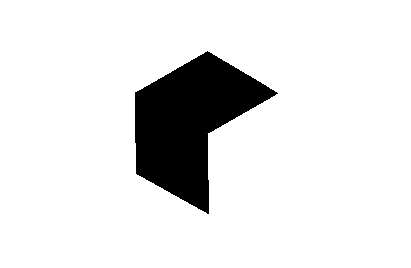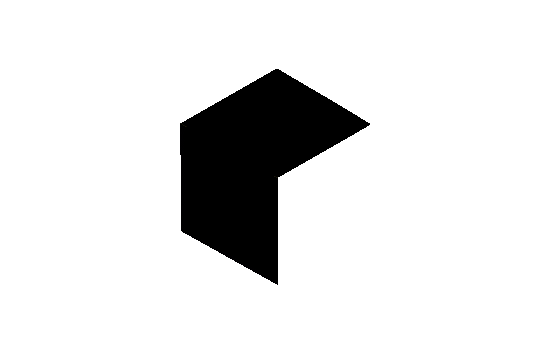.gif)
Let's talk CMSs E4: Squarespace features in the context of other types of CMS systems
Episode transcription
Diego: Welcome, Carlos, to today's podcast episode. On the last one we were talking about Wix.
We are overall trying to talk throughout a series of episodes about CMS systems. Trying to get this under a very wide and general overview. Overview
of, we are considering CMS systems like Wix and Squarespace, we have tagged into a D I Y category.
are considering other systems that are more. Tailor for developers and for designers. And we have also barely touched the surface with other American complex systems that we are telling headless that are much, much complex or enterprise. And on this episode, we are going to be talking about Squarespace.
That's it.
Carlos: Yeah, that, that's right. As you mentioned and we've been trying to scratch the surface of the features of these different platforms, these CMS platforms that we've been having a general overview of all of them and, or as many of as we can. And yeah, so we went through different features all from Wix, from the website builders to e-commerce analytics and such.
And now we're going to do the same with Squarespace and see what we can find and
yeah.
Diego: exactly. So welcome again, and let's get
started with the features from Squarespace.
And I have this list of Squarespace, this page that is called feature index, I believe that can be circle around, index for this conversation. And they're organizing the features as websites, commerce domains, marketing analytics, and so on.
So the first one is or the first group of
To websites. And I'm gonna mention a few of them because maybe we can discuss them as a combo, or at least we might be able to group some of them and to talk about them as a group. So this websites group of features is talking about website builder, customizable templates, preview layouts, customizable page and con layout, content types, duplicate pages, design tools, et cetera.
So I'm going to take opportunity those features to very briefly mention what is Squarespace. And if you may help me, you can talk about what is Squarespace. Into the context of the CMS comparison line that we have been managing over the last episodes. Squarespace is a website builder and content management systems.
I'm going to talk about those two concepts cuz those are two tools that are very often working together. But in essence, those are different tools. So a website builder is a software tool that allows you to build websites to create the structure to connect the data or content that is going to be displayed into that website.
No, a content management system is the tool that is not all the time tied to the previous one. It is the tool that allows. Marketing people, or even if the marketing people is one person instead of 18. But that overall allows the person who are going, the people who are going to edit the website to edit it, to add new content, to remove content, to add new
pages, or if we're talking about e-commerce, to add new products, to remove products and so on.
So this being said, Squarespace again is a, both a website builder
tool that people uses to build website and also a content management system or CMS for short,
Piece of software. No. May help me mention how is the Squarespace fits into our classification for CMS systems.
Carlos: Yes. We classified the Squarespace in our overall overall review of different. Or classification that we did with different kinds of CMS platforms. We pretty much label it as diy. It's for us that's, that means that someone that it's not an expert in web design or web development can sign up to Squarespace and easily with its intuitive interface and prebuilt layouts and templates.
They can start building their website. They can start adding content to it, and in a few hours, they can have their own website up and running without needing a developer, without needing a an engineer or anything. So that's how we qualify. D y it's very, as Wix is, it's very intuitive.
It's very User-friendly whenever you're you're trying to create new layouts or sections on your website. And same for the content management of it all. Nevertheless, as we have mentioned before, these kinds of DIY elements have limitations. And three, depends on what you're looking for, how to want, what you're planning to scale up your website, the features that you want to have at the end of the day the integrations that you're planning on having and else.
Again, this is how we call qualified this or classify this as a d i y kind of CMS
platform.
Diego: Exactly. Thank you, Carlos. And the reason why we have mentioned this position of Squarespace into overall classification is because this series of conversations are going to relate to, or are going to consist on us comparing this CMS system with odor kinds of CMS systems that are pretty, pretty different from the d y approach.
What I mean is there there, there are many people who might be. Considering something like Wix versus Squarespace, two CMS systems that are very comparable
We can get deeper into older series of conversations. But this is this series smart a scratched in the surface of the D I Y to let you know how it works against other very different approaches that may be only enterprise consumers are going to be interested on.
Okay, let's start talking about features Website builder.
Okay. It says, stand out online with a professional website, online store portfolio, or blog. You can turn with Squarespace, your idea. Into reality, and also it mentions customizable templates, pre-built layouts.
So we are pretty much talking about design and build. Maybe
I can elaborate on this one.
Okay. So Squarespace is a really awesome platform for creating websites with is what?
What I mean is that you don't have to be knowledgeable in anything relating code or anything even relating to design to get something to look cool on Squarespace. It is somehow similar to Wix on this approach, although that's my personal opinion. Squarespace Is even easier or it makes it easier to create something that you would like.
Now this is in terms of website building and customizable templates. weeks and Squarespace are d y platforms that works with templates. What that means is that you're having limitations in terms of what you can create. Now if you are a designer and you're used to just draw and to elaborate visually on how you want something to look like, and you always just lend that to a developer.
If you're that person, you might feel a little bit by the interface that Squarespace provides. However, if you're a business owner, or if you're a designer who, if you're not a UI designer, you're just a designer and you're working with Squarespace you're really not used to create ui.
So if you're that person and you're willing to work with the limitations of Squarespace in terms of design and other things, then Squarespace is a really awesome tool. Now it says, BU layouts. This is something I like about Squarespace. When you are design or let's start for with the beginning.
When you're creating the website, you have different templates to choose from, and with the template you choose, you will get started with your website. Now, what's cool about Squarespace is that it is technically one template. Only that each template is having like sections, like pre-built sections there, that allows you to start with a with something that looks cool.
But technically you Can start with one template and cuz you won't, you choose, you have chosen one over the order. It doesn't mean that you can't do something there that you are missing from the other one because it is technically one template with PRI layouts and you can't always go for template A and just drag and drop something that you need in order to do something that you saw in template B.
What else can I say here? It says customizable page content layout. Its design is built with customizable content error. That is very truth. I believe that among the d y CMS systems, Squarespace is pretty customizable. It is not like they there, there are od template systems that aren't as customizable or aren't as easy to customize.
One example being HubSpot, for instance. HubSpot also have
templates,
Carlos: Can Please? Yeah.
Diego: but the approach for their templates, even if you can d DIY website with those, approach for templates is not as, it, is not one that allows users with a, as easy to manage interface than that the Squarespace is offering.
So overall I believe that in terms of this, those features, prial layouts It's Squarespace is great in terms of customizable templates. Squarespace is great in terms of customizable page and counting layouts. Squarespace is pretty great. No. And prior to go to the next one even if it is great.
And then the i y doesn't necessarily mean that this tool is really unlimited in terms of what you can build. There are limitations. Indeed, there are many limitations. So again, if this is just, if you're a business owner or marketing person, a designer that is okay. Who is okay with accepting limitations?
If you're that person, this will work for you. Otherwise, if you require something that is truly customizable, then Squarespace is not going to allow you to build many things. Okay, let's go with the next one.
Carlos: Oh
it will allow you to with custom cms cons, custom css.
But The limitations are going to be in order to make it user-friendly whenever you're editing that content or making changes to it, like it allows you to have custom CSS on your website. That could work for a few things, but if you are going to make it everything custom, then it's pretty much a platform for a developer to, to edit.
Not a person that is not versed in, in, in coding or development. So there's, there are, there's some kind of trade off there and that's why there's limitations, as you mentioned, whenever
you're looking for really a completely custom design you're going to be limited to the as I mentioned, pre-built layouts and templates.
In that regard, you can use custom CSS for a few sections, but we wouldn't recommend it to, to be, to go all the way with custom CSS because it's going to end up being something that's not really that customizable for someone, or the content wouldn't be editable by someone that's not well versed in custom code or in coding or development.
Diego: Exactly, totally agree with that. I was about to finish this first group of features with a, mentioning what, which scenarios are good for Squarespace and which are like in terms of if, is this a bakery? Yes. Is this, I don't know any other type of business, yes or no. But first I want to take opportunity on the mention that you made on CSS custom code.
Show the following. I'm going to share my screen here with the Singularity website.
Carlos: Okay,
Diego: Okay. Here it is. Share. Okay, here It is.
And I really wanted to bring attention to this because Yes, this is built on Squarespace. This is, by the way, a website from Squarespace that they used in middle fake campaign on which there, there even was a Superbowl video ad. So this is part of that campaign and what I consider, okay, let's fill let's first scroll through the page. And we can see that this is,
a really nice looking website with really
cool effects. Look at this interaction when I go towards this part here, this sort thing here. Even the face changing in 3D and stuff. Or look at what happens here when I scroll through, okay. So this is a very interactive website.
Look at this scroll effect.
screenshare_hd: Click me.
Diego: It even have interactive audio saying click me
screenshare_hd: website,
Diego: if I click
screenshare_hd: website.
Diego: his talking some stuff. So it is.
incredible. But you
know what, n none of this can be built with anything native on Squarespace. This is all custom code. Like truly someone who look at this website and thinks wow, that can be built on Squarespace will be very run. Or technically It won't be run
Carlos: It can, yeah, it can be built
On
sources. It
Diego: built. But this is all custom code. So you're really not using Squarespace, you're just coding stuff and uploading that code into Squarespace. And not only that we might touch this a little bit later in terms of when we come to managing content, but anyways yes, this is a Squarespace website, but no, this cannot be billed using ano any tool from Squarespace. It will be all custom code. Has been said. I would like to talk a little bit about, in terms of design one, is Squarespace a good option? Let me just stop sharing this screen. Perfect.
Carlos: Okay.
Diego: And, okay. So which scenarios is Squarespace a good option for people or businesses in terms of I would argue that first you are a business owner.
Your business is having the need of several standard pages information about a business. You also require maybe galleries, blocks, calendars, booking systems. So we might be touching restaurants, local, overall, local services businesses. You, we might be touching personal services, brands, coach lawyers, stuff like that.
We might be coaching a little bit of e-commerce, like maybe you are a YouTuber and you have some merchandise to sell, but you're not all that into e-commerce. Like e-commerce is not the core of your business and therefore your website. Cause otherwise you might be better to go for Shopify or something like that because of several other reasons.
So if you're having that kind of scenario, Then Squarespace, I will argue, oh, and by the way, and you're required to build and manage the website yourself. That's
.
Cuz if you're hiring an agency for doing that for you, then you might find out what better solution is.
One, having discussions with that agency. So if you are the person who are, who is creating of this, Squarespace I will argue is an incredible option.
Carlos: Yes.
Diego: Also, if you are a marketing people, if you're a marketing person, I'm sorry if you're are, if you are a marketing person who either doesn't have the technical expertise or.
The time to be building stuff and coding stuff, and you're a marketing person alone. This is a business who is not having a marketing department, plus a marketing, plus a designers and developers department or agency that, that can do that stuff for you. If you're a market person and you require a website for, then again, the very same kind of organization, local business perhaps services a lawyer something that, that can fit very precisely within the functionalities in terms of block e-commerce and so on, that Squarespace offers.
Then I will argue again that you are at that Squarespace is a pretty good option for you.
Carlos: Yeah, I agree.
Diego: Perfect. Let's move on with. More features we already touched. Css,
commandant system, multiple contributors and access levels. Okay.
This is interesting contributors and access levels cuz we're talking about CMS for teams instead of individuals
So maybe would you like to elaborate a little bit on this,
Not specifically as a Squarespace feature, but rather as what is this about and why would that be important for scenarios on which it is a team rather than an individual.
Carlos: Yeah, exactly. Yeah. You pretty much have levels of Accesses that you can or kinds of permissions that you can give to different members of your team. If someone, or just a couple of people are going to be the ones that are developing or working on the core changes of the site, optics of the site, not only in terms of content, but a little bit of changes in terms of the design or the layout itself.
You have those people who have more like an admin access to the Website, and they're able to make changes or general changes. But let's say you want you have people from your team that the only thing that they do, it's working on. The copy the rate encounter or graphic content as well, just imagery and copy that.
It's going to go onto your website,
So those people don't really are accustomed or they don't have the expertise to make changes on the layout of the site. And they will be only having some kind of editor, content editor access to it, to the website.
And you want to have those separated because if someone, it's not familiar with how the, in this case, the platform works, or in this case it's Squarespace, but it could be any other, and they start making changes and they can have like full access to make changes on the layout and they don't really know how to manage that.
They can Damage something on the website or come up with errors on the layout because they didn't know what they were doing and they had access to, to do so you want to keep those separated. You want to keep the people that are going to be adding in content only having limited access to, to change the layout.
And you want the people that are actually changing the layout of the website and the design, some designs of it all, and for them to have complete access to it. And you want to keep those separated. And that's how these kind of features work. And it's really good for, again, for teams to work on the website and to, for them to fulfill their roles accordingly without stepping on into into others per on, onto other people's business or the things that they are supposed to do.
Diego: I agree with that, and I believe this is a matter of safety terms of you don't want, if the website is small, if the business is just getting started and you're the person who is doing everything, it's true pointless to, be worried about access levels. But we're talking about a larger organization, a larger website,
A more critical website, you can't afford that either cuz of an error or because of something internal. As something gets broken, then access levels or getting an important,
Carlos: Yeah.
Diego: Getting pretty, pretty important here. And just to scratch the surface in terms of, again the, how it compares in Squarespace and other systems, that, that can be even more enterprise just to, to scratch that surface and to let our audience understand that there are many approaches to this in terms of how much enterprise you need this solution to be.
So yes, there are access levels with. Squarespace. However, those access levels are pretty much limited to whether you are an administrator who can add more users or whether you are responsible for paying for the application, for the software. So you can access the billing tab or whether you are in marketing people who requires access to analytics or whether you can publish
Carlos: Email marketing
Diego: Exactly.
Carlos: two.
Diego: Or whether you, because by the way, because we're talking about DIY systems, there are many tools that in order c m s systems wouldn't exist at all. Like being able to manage email campaigns for instance. If you're talking about a headless CMS system, that doesn't exist at all those systems.
So then again, okay, you have permissions to, to manage campaigns and so on or to manage store the e-commerce part of it, whoever those are like pretty general access levels. Like we don't have a more granular way to ha to give access to things like which pages, specific pages can be edited or which specific blocks can be edited.
So we can't invite a, an external agency to collaborate in building up some landing pages and to have them work only on those landing pages. Or even going even more granular than pages, what if we required to allow access to external collaborator to a specific set of pages? But not only that, they can't edit the structure of the pages, they can only change the content of the already set structure there.
So what I mean is that yes, we do have access levels, but there are scenarios on which more enterprise or organizations require to leverage more granular control or access to different teams of collaborators, either inside the organization or external people. That is when something like Squarespace or overall DIY systems, like we're not, I believe that we're not talking about Squarespace specifically.
This is something that Wix is also sharing in similar CMS systems. This is a scenario in which those can't this like limit on what they can do relating this specific functionality. Okay, let's move on. Built in mobile websites. We would like to elaborate on that perhaps.
Carlos: The, there's not much to say I guess probably there is, but I'm, I guess I'm speaking from a point of people like us, which work with websites regularly, it's like our everyday thing and most of the platforms nowadays have to adapt to responsive design. And it's very important that our website looks good, not only on their desktop versions, but also on mobile versions and everything in between, of course.
So Squarespace is very helpful with that. Whatever you build on your desktop version, you can also have a mobile website builder, which you can edit the mobile version of the website as well. So far you have only two breakpoints, mobile and desktop which is for some people it could be just just a few of breakpoints or very few breakpoints.
Some people are used to having at least five or six break points for your break for your website and with break points. What I mean, it's the size of the screen or how wide it is, how wide a screen is de it's going to determine how. Some elements and sections of the website are going to look like if there are, for example, if you have two columns, whenever you have more narrow space on, on your screen, then you're going to have it stack.
Instead of having two columns, you're going to have one. And what done, this is what I mean with break points, depending on the size of your screen, you have a specific set of elements are going to look in, in, in a specific way. So Squarespace allows you to have two breakpoints. You have the mobile version, you have the desk desktop version, and they adapt pretty well.
I can mention that they're adapt pretty well and look pretty good and you can make it look as you want pretty much on, on mobile. So that's a feature that I believe it's important obviously, but it's a feature that we are very accustomed to seeing on all kinds of CMS platforms and it's very I don't know.
It's very standard for people to build. Not only at least they will have to take into consideration two break points, one for desktop versions and one for mobile versions. And that's the way it goes. And that's the reason why I mentioned that. It's, I may not have much to say about it, but for some people that are not familiar with it yeah.
It's important too that these platforms offer you the ability to not only provide or launch a website that looks great on a desktop device, but also on a mobile device.
Diego: I agree with that. I just want to add a little bit more information for people who might want to understand or have an idea on how it compares to other categories of CMS systems. So of all, DIY systems allows you this kind of feature, like a magical thing, like it, it helps
you get the mobile interface ready to go.
Carlos: Yes, that's correct.
Diego: cuz as we advance and all order CMS systems, it allows you with the possibility some of them allows you with the break points, like they facilitate you the break points. So for instance, on Webflow there are five break points. Here we have two Now, workflow doesn't do the magic for you.
You have to organize everything into each and every single one of those break points. That, that's again, why and Wix and those kind of CMS systems or and slash website builders
are DIY because they really, truly help you do that with ha without hassles. As we advance even more with headless systems, headless web website builders, those are just website management systems.
So you don't have break points, you don't have anything. You build whatever you want, five, 10 break points, whatever you want, you build those, then you integrate those with the CMS systems. So there like we are having the most possible flexibility. And also we are having zero, absolute zero magic in terms of there's nothing there to help you build that for you.
Carlos: Yeah, the magic quote unquote magic,
it's happens all behind a curtain.
Diego: Exactly.
Carlos: Yeah. In terms of as you mentioned, cms, headless cms all this magic, as you mentioned, happens behind a curtain. It's what the developer can do and the way it's set up or well integrated with your cms that is going to allow you to see, okay, this is truly magical, or this is really not what I'm looking for when I'm checking out the mobile version of the website.
It's not that as you mentioned, magical as when you can preview something right away on, on the mobile version as you do on Squarespace just by clicking a button. But yeah, it can be as flexible as you mentioned. And the flexibility is going to depend on the developer behind it.
Diego: Yes. And one last thing that I wanted to add to to get this feature of mobile websites to n is that among vi y solutions, I truly consider that Squarespace is a very good one in terms of this feature, especially when we compare it to something like Unbounds, which is ugly for someone to build the mobile interface.
So Squarespace is overall pretty good in, in regards to this specific feature. Okay, let's move on. Squarespace app. I'm going to, I'm going to mention something very quickly on this one. Having an application to manage, any aspect of your website is something very relating to DIY systems and only to them. As you move onto older kind of systems like Webflow, HubSpot HubSpot desks have an app, but not for anything relating to CMS or as you move to headless, there's nothing like having a mobile app that you can download to manage anything about this.
It's nice to have it's something that it's only available for d y system. And for, and by the way, just quote also for e-commerce. But again as we have mentioned on previous episodes, within the context of this series of videos, we are going to manage everything e-commerce apart because the things like Shopify really try to cover everything from d y to very custom.
This one said, let's move to the next group of features. Oh, no, we have more here. Blogging. Okay. This is a good one. Okay. Customiz, customizable layouts. We have already talked about design.
It is. I truly consider Squarespace to be great for design, given the context or given the fact that it is not limitless.
When you're talking about truly UI custom design and development, but within the context of that, I really like this platform. When you try things like, unbounds, which is again ugly, you come to realize that Squarespace is a beauty to, to create in there. Okay, so I won't talk much about customizable layouts.
I believe the design is it's great in that regard, given its limits and workflow. You can publish draft and shadow posts or have them as in need of reviews. I believe we have already touched something similar to this with access limits.
Carlos: That's
correct. Yeah.
Diego: Like depending on how big the business is, how critical.
Certain aspects of the website are for your business you might require more or less granularity in terms of who can have access to do what. Okay. Markdown support. Okay. This one is interesting. I believe It is interesting because even if you take it for granted, there are CMSs into the category of more for developers and for designers that aren't having things like this one.
Maybe we would like me to elaborate on this, Carlos.
Carlos: Yes,
go ahead.
Diego: So Markdown, Yes, it is available on Squarespace. This is pretty much a feature that allows you to. to create links, bold totalization quotes, lists and stuff. And that you can have, you, you have like by default on DIY systems, you can configure them as you may want onto headless systems.
They're very much more flexible. But even there are headless systems that are don't really friendly in terms of following you with that. I believe that Prismic is one one of them, cuz if I'm not mistaken, Carlos, we have a client who mentioned to us that they struggled to do very simple mark notes things on, on, on some text paragraphs on their websites.
Am I correct with that?
Carlos: Depending on what you want to build at the end of the day sometimes you're very accustomed to having, a bunch of features available to you on text processor like Google Docs or Microsoft Word. And when you translate that to rich Text Blog, for example on, on, a CMS platform, sometimes the CMS platform can have limitations like nested.
Bullet points in that regard. So whenever you have in that, whenever you have that kind of limitation, you can get a little bit okay. So this is not really as comprehensive as where I'm looking for. To you have the opportunity of as you mentioned, markdown support someone that's well versed in, in, in markdown language.
They can build whatever they can they want on, on, on Squarespace. Nevertheless, again, this is is a good opportunity, but still it's not as user-friendly as my guess a test processor, as I mentioned as Google Docs or Microsoft Word. And same with Prismic, as you mentioned. So you can have custom CSS or H T M L.
Block on Prismic whenever you're processing text or a specific section. And if you're well versed in css, you can add tables, you can add nested bullet points and et cetera. But it's not ideal in comparison to having everything at your disposal on the rich text blog and like it's more user friendly interface to come to.
Yeah. That's pretty much what I can tell about that. It's it can be limited somehow. Whenever you're are going through, you're expecting an interface that it's very similar to what you can do using a text processor like Google Docs versus what you find whenever you have a limited. Limited rich text blog on a platform or any CMS platforms that may have its limitations in comparison.
Some others for example, the Shopify, whenever you're going through blog posts or a description, you can see the rich text block and you can see the html version of it all. And you can switch from one to the other in an easy way. So that's, that can be helpful. But again, it's also depending on the person's knowledge on custom h, html, and CSS to make that happen.
It's still I believe all the platforms had its own limitations in terms of the interface that they allow you to have with their rich text blocks or or sections with reach Text that you want to have
like blog posts.
Diego: totally. Now just to end up this feature, if you are a markup fan, if you like to write I don't know, if you, instead of if you like to create a headline via a dash heading one or something like that or anyways, if you truly like markup language I would say worry not.
Squarespace isn't the only platform that is going to allow you with
that. Webflow is having nothing like that at all. But as Carlos mentioned it can be done by custom css,
No headless platform. Have nothing spurt, nothing like that. But again, headless is like the most flexible possible CMS system, and your developers can totally come up with a custom markup shit, shit, shit that you can use on the website.
Okay, move to the next one. Shadowing posts. I would say, I will argue this one shadowing post posts is, Kind of relating access levels in same manner, or maybe not. But overall, this seems to the group of features that will call to content management more than website
building.
Carlos: That's
correct. Yeah.
Diego: is nice to have, I won't take it for granted because for instance, Webflow three years ago won't allow you to shadow something like that. But I believe today all the platforms are allowing you with this possibility. So Yeah.
It's nice to have nowadays podcast support. Okay.
Here's what get interesting in terms of who is Squarespace for, if you have a podcast and you want you to have very out of the box tools to offering you. The possibility to integrate a sort of blog with the podcast episode audio into a blog post and to integrate somehow that with Apple podcaster podcasts,
Then a D I Y solution is great cuz it is already there.
Instead,
if you would like to have something like that on Webflow, you will have to create it. Use some custom code and editing that is a nightmare for marketing teams on Webflow. Now, if you would like to get that into a more flexible CMS system for your marketing team to be able be more efficient, then you will have to create the entire interface functionality, all that code, integrate that into the CMS system, then you can use it
Carlos: I, I don't know if I would call it a nightmare, but I will definitely mention that the, there are more steps along the way that you have to do. I don't know if you are talking about Spotify, you'll have to export the embed code to get the ID of the of the podcast episode, for example. And if you have.
Have it well integrated with the cms. All the next steps will be just copying or or pasting that Id on a field o on Webflow cms. And that will be it. But still, there's still, as you mentioned, it's not a native integration. It has a few more steps than in this case native already built in integration between Apple Podcasts and Squarespace.
Yeah, it definitely takes more time, more steps. And if you are managing. A bunch of fucking episodes let's say you have one or two episodes a day and you want to launch all of them, it all the time that you're investing in adding that to your blog, it definitely adds up. And at the end of the day, that's what matters.
I guess, that the time that you're wasting or that you shouldn't be investing in that, if you are again doing that, if you have just, I don't know, an episode a month, having just one extra minute or two minutes two publisher podcast on your blog or on your site, it's, doesn't seem like a big deal.
But if you have a workflow that it requires you to do that constantly, regularly all the time that you're investing in, that can add up and it may not be the solution for you long term.
Diego: I really like that you mentioned nightmare. That word nightmare cuz I believe that the beauty behind this. Series of conversations is that to identify in which scenario that word nightmare for instance, if this is a small business I'm not, I won't say small cuz it can be very profitably profitable large business, but small in terms of technical requirements.
I, I'd rather change that small word. If you are a business owner, you don't have either an external agency to create something technical for you or a marketing team to manage a lot of marketing content for you. So if you're that person, you need to start a podcast and you need to get that podcast into your business website.
Then this is a perfect solution for you,
Carlos: Okay.
Diego: however,
Carlos: you're using Apple
Pacos, definitely.
Diego: And the other way around, having had Liz or something very complicated like HubSpot or something like that will be a true nightmare. However let's switch the table and see this another way. What if you are a business owner and you don't have time for marketing, you don't have time for technicals, you don't have time for this.
So that's fair. One, you don't have time. You're lacking time. Also you're having a marketing team collaborating with different campaigns on which the podcast is connect to which the podcast is connected to. So your marketing team consists of six people. And they're having pre pretty solid salaries, so you can't afford to waste their time.
You need them to be very efficient. Plus you have an external agency that can help you with any, anything technical that can save them time. So that scenario, the nightmare will be for the business owner to try to make it work with some thei solution. And the contrary to that nightmare might be to have a the external UI and development providers to create a very custom tailored made solution for the six people marketing team to be able to be as efficient as possible and to save their time, therefore, to save money.
And at the end of the day, the business owner to be worry free and to forget about what technicalities and odor is, are relating to have that podcast published into the website. So this is interesting note when you consider two scenarios on which the nightmare can be at one side of table or at Theodor, or just one last example, what if you require something custom in terms of UI design for that podcast presentation and also some custom workflow in terms of the backhand for that podcast with odor podcast platforms or YouTube and so on.
What if you needed that? Then in, in first place, we're touching the design limitation of Squarespace. Like at the beginning we mentioned that it is flexible, it is great for the design as long as you stick to its limitations. So in this example, the moment you want to make something very custom, crazy, custom thing with Squarespace podcasts, you won't be able to, even if you see a assess, there will be scenarios in which you will just not be able to do that.
What if you don't want to have the widget for the podcast into a blog post and widget to be either Apples or Spotifys? You rather want this to be YouTube and you want the translation to be synchronized with the audio. From YouTube so that the reader of that podcast page on the website can scroll through the transcription and click to specific moment, and then get into that moment in the audio or video if you want.
Video. What if you wanted that? You can't even with the css, you can't do that with Squarespace. So that's the kind of scenarios in which we start to see the limitations of Squarespace. Now, whether That's necessary or not, that all depends on each one's scenario at specific time. But I really wanted to point out this, when is the word nightmare is relative to how you look at this and how each specific scenario is shaped.
Okay. Indoor marketing campaign integration. I believe that. In regards of ML marketing campaigns, like to say that much because our conversation is about to compare CMS and overall websites management across different categories. And more marketing is more kind of function for being compared with HubSpot marketing or with MailChimp. so,
I believe that out. All that I will say is that d i y platforms nowadays, cause this is something new, this is nothing that five years ago those platforms had. Nowadays email marketing is part of the DIY platforms. It is very much not part of Theod categories of.
CMS systems. So workflow, WordPress.
I'm not talking about plugins on WordPress. WordPress or HubSpot, when it is only cms, HubSpot, or any helpless won't offer you that integration at all. Those are created to be integrated with odor solutions
Carlos: And actually email marketing platforms like MailChimp, for example, they started to expand to landing pages
and. It happened the other way around, and they're trying to cover as much ground as possible. So people using MailChimp wouldn't only have the ability of the capability of creating email or marketing campaigns and email templates and all that, but also the landing pages that are connected to these campaigns.
So yeah the platforms that are diy, not only talking about cms, but also in this case, focus on email marketing like MailChimp, they're also trying to expand and allow people to create landing pages as well to connect to this email marketing campaign. So that's really interesting that, as you mentioned, the DIY solutions are trying to cover up as much ground as possible with their features while more.
Headless kind of systems. They're trying their best to be as flexible as possible, but not trying to cover that much ground in terms of integrations, because that those could be covered with API calls integrations that developers will do specifically for those.
Diego: Totally. We have. And now we're talking about this this specific cms. there
may many more features to talk
Carlos: there are many of them. Yeah.
Diego: We're still within the very first group of features and we need to end this conversation so that you, that's get to infinity.
Carlos: Yeah.
Diego: what I, propose is to continue to talk about the features of Squarespace, again, in terms of comparing them to
older categories of CMS systems out there from the Y two enterprise and in the into our next podcast conversation.
Carlos: I agree. Yeah.
Diego: yeah, That one we will be touching the following. We will continue to talk about like art as syndication the possibility of having integris or attacks for blood posts. We might to, into what blog posts are into this cms compared to orders in which we have more flexibility, like webflow in terms of collections or in headless in terms of whatever we want to do, or similarities with HubSpot in which we don't have something like collections.
We, we just have blogs. We will be talking about multiple support for, then again, blog posts. We'll be talking about portfolios. And with that all, we'll close the first group of features Then we have to talk about commerce domains, marketing analytics, extensions, and so on, and so on.
Carlos: Yes.
Diego: said, thank you very much, Carlos, for joining me.
Carlos: Thank you.
That was great to be here.
Diego: the next one.
Carlos: Bye. Thanks.
Bye-bye.
Diego: Bye-bye. Thank you.
More to enjoy...
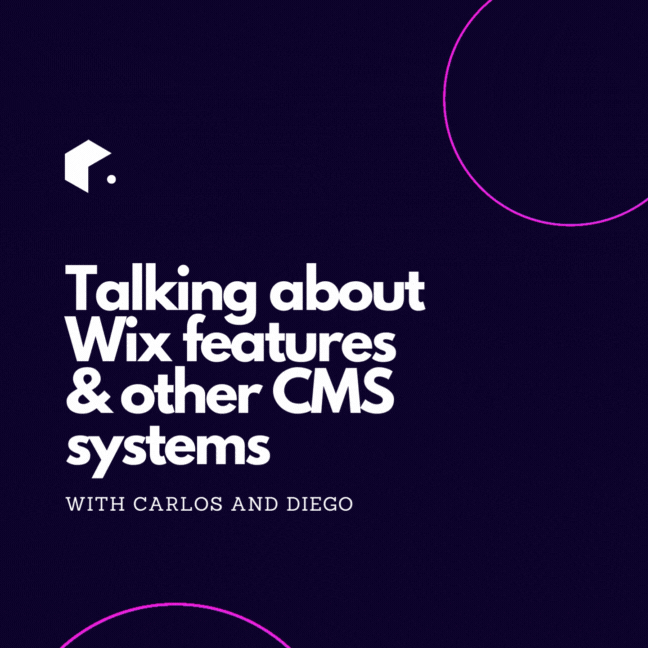

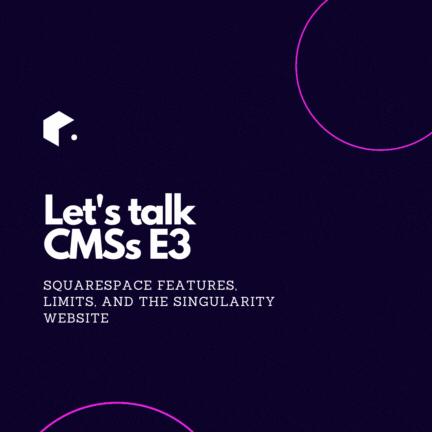

About the series
Join us for Tech Talk, a business podcast hosted by the Quo Agency, a leading provider of complex CMS integrations and website design and development services. Our expert guests and hosts dive into the latest technology trends, and industry news and share insights and strategies to help businesses succeed in the digital space. So whether you're a seasoned tech pro or just starting, Tech Talk is the podcast for you. Please tune in and find out about the latest in website development, CMS integrations, and more.
Key moments
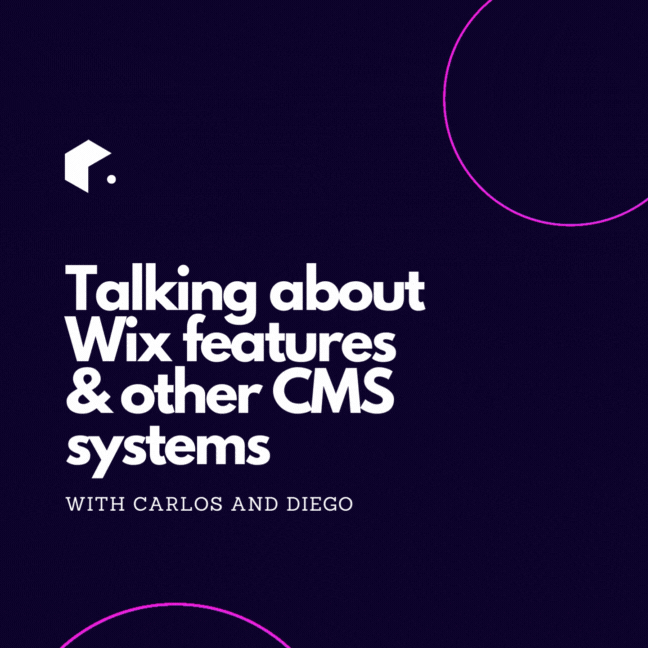
Let's talk CMSs E2: Wix features in the context of other types of CMS systems

Let's Talk CMSs E5: Exploring Headless vs Traditional CMS with Alex Trost from Prismic CMS
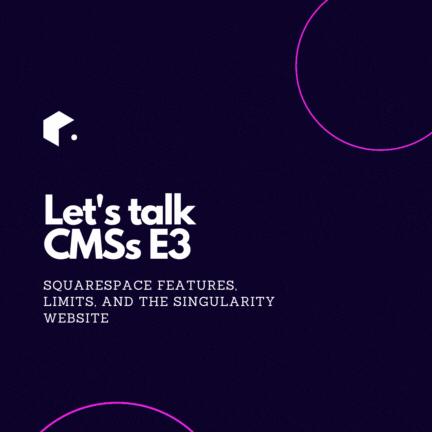
Let's talk CMSs E3: Squarespace features, limits, and the Singularity website
.gif)