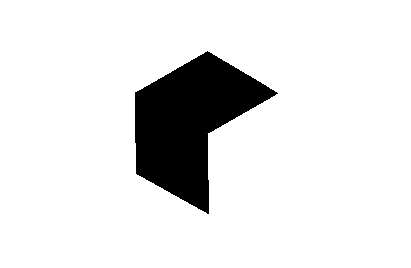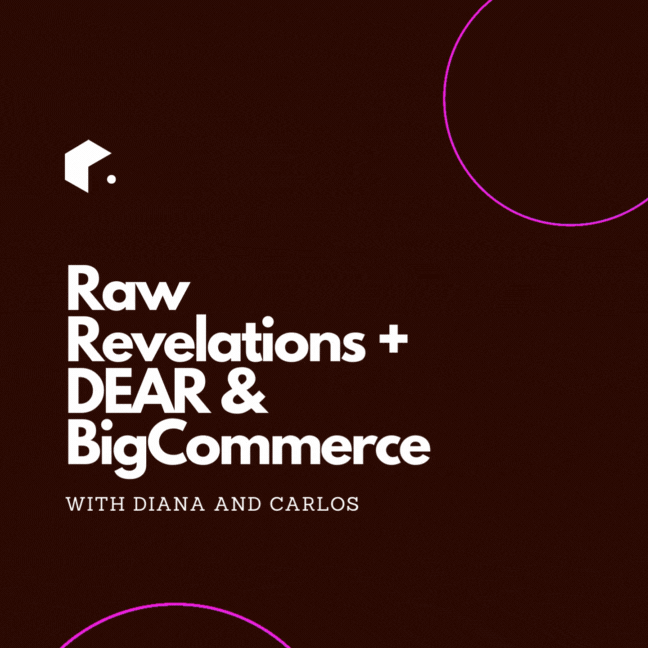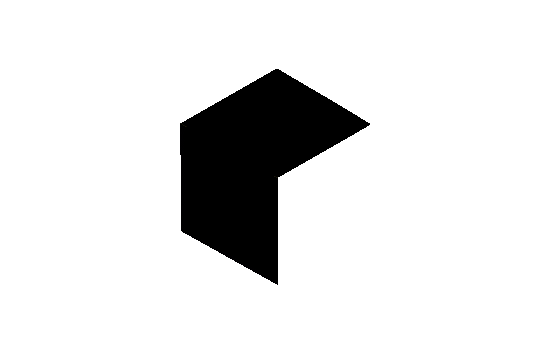Let's Talk CMSs E5: Exploring Headless vs Traditional CMS with Alex Trost from Prismic CMS
Episode transcription
[00:00:00]
Introduction to the Episode and Guest
Diego: Perfect. So we are here. Okay. For our listeners, welcome to this episode in which I have the pleasure of being with Alex Trost. He's the leader of experience for Prismic. That is a headless CMS. We're going to talk about what that is in a few minutes and I'm very happy to be with you, Alex. Welcome.
Alex: Thank you so much for having me. I've been looking forward to this for a while. So it's
Diego: yeah, totally. Thank you. Thank you, Alex, for joining me.
Exploring Headless vs. Traditional CMS
Diego: And okay, so the topic Alex and I agreed to talk about on this first meeting was when to go headless and when to go traditional in terms of CMS. And just as a heads up. A [00:01:00] CMS system is a software used for managing content for websites and applications.
And, if we want to divide those into two branches, headless, will be a CMS that can support more complexity, that can be more flexible, that is more head towards developers and teams. Whereas traditional is a word in which I am trying to group WordPress, Webflow, for those who don't know Webflow, HubSpot, and maybe what I like to call DIY CMS systems, such as Wix, Squarespace, those are the kind of platforms on which you do not have to have any knowledge whatsoever about web development or web design.
And the platform helps you doing it all for [00:02:00] you.
Alex: the main split of headless and more traditional or even monolithic as, you might say, as does the editor part where the content is stored, does that have a front end that the client or, the, end user sees, have a client attached to it.
So, is the front end and the back end tightly coupled? Or are they separate? Like at Prismic, where I work, we are a headless CMS. And so we don't provide you any of the front end. We are just focusing on. Making that back end where your content team adds their content, where your developers make the different components for the site as good as possible, and then you or your developers, whoever you are, if you are a developer, then that's you, if you are, more of a content person to be the developer that you hire or that's on your team.[00:03:00]
they worry about the whole front-end part. So it's the decoupling that kind of makes it headless. And there's a lot of benefits to that, that we will be digging into here for sure.
Diego: okay. And it is awesome that you mentioned that because I believe that potential. Some of our listeners will be marketing directors, marketing people, and what is front end and what is back end in terms of this CMS stuff for them. May you help me a little bit here.
Understanding Front End and Back End in CMS
Alex: yeah, the front end. Essentially, it is everything that your users will see, they won't see anything of, the backend. the front end includes all of the images that are sent to the viewer, all of the buttons that they click, all of the interface, the UI part, that people are actually seeing when they load up your site.
That is the front end. And then anything on the backend is the data is, if you have. [00:04:00] Sales in the back. I keep saying in the back that doesn't help to explain what the back end is You know, it's the stuff in the back. No, that Is stored in a database or anything that your content team needs to like edit fields in?
so if they're writing a blog post the that back end is essentially the box that they type the words into. Or, if you're changing the price of an item, it's the little box that, you change it from 15 to 17, right? So, anything like that is the backend that your team is interfacing with. It can also be a database where users are kept.
So, as they sign up for things, they sign up for your newsletter or make any purchases that all get written to a database. And that is in the backend that The front end can interface with because there's a bridge between the two. But when you have those separated out in the sense that you can pick and choose your [00:05:00] own, it allows you to build more modular and composable sites. So that you aren't stuck, just ah, I love this back end, but the front end that it comes with is the bane of my existence. And if only I could separate the two, right? Like you, you get to pick and choose what's best for your use case.
The Benefits of Headless CMS Explained
Alex: And that's where I think headless really shines.
Diego: I love this explanation, and prior to getting into sort of scenarios that will let us talk a little bit about one going one way or another to emphasize the difference between headless and traditional, we mentioned that the front end is separate from the back end on, on, on a headless system. That is why the net and the why about the name, but by the way.
What exactly will be, or how will be something like WordPress, for instance, behave in terms of [00:06:00] front end and back end. And, again, for, our marketing people, for our marketing lead, how, does that look like?
WordPress: A Case Study in CMS Evolution
Alex: Yeah, so WordPress is probably a name that most people are familiar with, you know when I say I work at Prismic, to people just in the world, they don't, you know, like not everyone knows Prismic, but I go we're a WordPress Like just put them in the ballpark because they're not technical people WordPress is typically a monolithic CMS in the sense that it is both the back end and the front end tightly coupled.
You can run it headless. It's gaining some steam lately. but for the most part, 99 percent of the time people are running a WordPress site. It's going to be both back end and front end. WordPress. Is huge. It is like something like [00:07:00] 35 to 40% of the internet, in terms of, sites that have a CMS use WordPress.
And I think a lot of the reason why it gained that huge market share is because it became a Swiss Army knife. and by that it can do lots of different things. What it started out as and what is like still in its core, DNA. is a blogging platform. Like it started and helped to fuel that blogging kick back in what was it like 2007 ish, where everyone had a blog blogs were on the rise.
The word blog was invented. and the, tip to everyone was you have to start a blog. Every company needed a blog that was just this big, uprising of the blog and people, Then grew from that so like these blogging, These bloggers would you know? Have this new audience and then like I want [00:08:00] to tack some stuff onto this I want to tack a store onto this blog so I can sell some merch.
I want to you know, I don't know, add other things onto it because I'm on WordPress already and there's a plug in ecosystem. So let's start to add some like SEO tools and some other tracking and analytics and all that kind of stuff. And so you start to take this like streamlined blogging platform and just tack all these things onto it.
Like it's, I don't know, just some kind of like a playdough monster by the end of it. So you start to get a really weird kind of layout sometimes where what WordPress was originally designed to be. You have to really mutate it in order to have it do other things outside of blogging.
And that can be good. It has some good plugins, but you have to really bend it. [00:09:00] To your will in order to get it to do the thing that isn't blogging sometimes, and then with that tight coupling, you get a php front end that, yes, you can add React to that, or you can add these other front end frameworks that are great at adding quick, reactive, responsive, experiences, like React, Svelte, and Vue, are like the big three.
And, yeah, so you can add those in, but because you're taking that on top again, it gets a little bit funky, and it's not as performant. And because WordPress is typical, The front end is always built on every page request, those servers can get hit pretty hard if you, all of a sudden, have a Black Friday deal and everyone comes in and you need to, [00:10:00] have your server create those pages over and over again, there can be scalability issues essentially, and so with, that tight coupling of, WordPress, It can do a ton of stuff because of those plugins.
And it can fit a lot of people's needs. And there's a lot of people who aren't happy with WordPress. But most companies, as soon as they start to, really want to streamline performance or the editing experience because they're not making blogs. They're making marketing pages or landing pages or things like that.
They start to really hit up against those Limitations of WordPress, and they start to look for something that's a little bit more tailored to their use case from the start, like from the ground up, and not just, oh, we made a landing page plugin to tack on to WordPress and now it's a landing page creator It's yeah, so you can do pretty much anything with WordPress but [00:11:00] the experience both for your developers your editors and your end users May vary
Diego: Exactly. And by the way, you mentioned this issue about scalability and we'll probably mention when we were talking about scalability. About 1. 3, 1. 4 clients who have a TV show presentation. They were invited to, to, to, the TV and their sales afterwards just exploded and people came to their website.
The website was WordPress-based based and it failed. Next week they were contacting us to move to Prismic by the way.
Alex: There you go. There
Diego: By the way, I'm not a Prismic evangelist. I am. I am very open to using many CMS systems. So, I'm not saying this is like advertising. It was just one experience. But I use, I'm going with, several CMS systems.
[00:12:00] Okay, so
Alex: I just want to tackle that just super quick. I know I work for Prismic, but I try not to; yes, I am technically, by definition, a Prismic Evangelist, but I think it is a poor idea to for, for someone who sells sports cars to tell people, oh, yeah, you can take this thing off-road, you can take it into the ocean, you can do anything with this, no, The thing that, that you sell, the thing that you are, helping people understand, show it in its best light.
I think Prismic shines in the use cases that we've specialized around. I wouldn't do certain things with Prismic, and I'm happy to say that. I'm trying; I know that this seems like I'm just going to be like, oh, it's the best for anything, but I'm not going to say that.
And I [00:13:00] never really have. I'm trying to give my most fair critique of kind of all CMSs, both traditional and headless. They both have their benefits and their downsides.
Diego: And yes, I think as we go into more specific scenarios, we'll probably see them where it depends on a
Okay, so that is basically what a traditional CMS is. that was WordPress as an example. Then, let's talk about scenarios.
Real-World Scenarios: When to Choose Headless CMS
Diego: Again, we are answering this question about going headless and traditional.
And one of the first scenarios, maybe, I'll get started with this one, because this is probably the most logical one. All right. With this one specifically, I think the answer is pretty, pretty straightforward. Multi device, when we're having [00:14:00] one website, one application on your phone perhaps. That is probably one scenario in which headless is, it's making a lot of sense.
Can you talk about that scenario? What will it look like? Yeah, and with
Alex: to, go a bit deeper on that. Teams definitely need to ship to lots of different platforms sometimes. Sometimes, you just have a website, and that's all you need to worry about. Whereas other times, you also have an app that you need to push content to.
And you also have, like, a lot of people go to the extremes and they say and you also have a smartwatch app and I'm like, I don't know anyone who actually has a smartwatch app, but sure. Like we'll, play into this thing. And you also have a VR app and you also have billboards in.
You know, around the city, and you have information in airports that [00:15:00] all need updating. I'll need that content to be managed somewhere. I think the majority of people are just like making websites, but Some companies definitely have this like multi-device multi platform at least kind of use case, and with that comes the need to have that decoupling or at least have, one place where you can put all your content and different platforms can request that content and you can send that out to different places where if you have a tightly coupled, CMS and front end every single time, you have to go to five different platforms in order to update those five different platforms.
Okay, sorry. So it's five different CMSs that update those five different platforms, right? So if, that theoretical, airport billboard or whatever, the airport terminal, the kiosk has its own [00:16:00] CMS, that's just a pain in the butt to have, maybe the same information.
Put there as, as well as four other places. And then your team has to go and make sure everything's up to date. Everything is the same across all of those, different platforms. Where with headless, you can store it all in one spot and all of those different, platforms can request the same data from that one place.
I still think that I'm not going to send the same data necessarily to my website that, as I would a, an Apple watch, right? That's probably not going to be a one-to-one thing. So you're still probably gonna have to create some different documents within your CMS.
If you're sending it to those two different places, but at least it's all managed in one spot.
Diego: I'm [00:17:00] adding a couple of examples on this multi-platform or multi-website or multi-places experience. For instance, we have one client; I don't know whether I can mention the names for clients in a podcast, by the way. Okay, I will mention the name, but it is a cultural exchange brand offering exchanges of or exchange experiences for people who want to work in the US or in Japan, for people who want to study in the U. S. and so on and so forth. And they have actually many, programs for, everyone and all ages. And they have many, websites, like a lot of websites, not only for each of their brands, but like for, many, even for, one sub brand, they have this, website that is targeting this marketing campaign for content.
It is more so for like a [00:18:00] blog website. Which is having little from their brand. It is having even Google, Google AdSense, I think that is named like, advertising within the blog. Like they are trying, to make it appear a little bit like, like very organic, not salesy. And they have other websites for that same sub brand.
I think they have 20 websites or something like that. So I think that for marketing people, it might make sense in some scenarios to be able to manage all of that content within one place and then push that onto different locations,
Alex: Absolutely, and I do think that the multiple-website, scenario is probably the most common. Yeah, completely agree with that. I think I was taking the question more. It's yeah, it's not both the website and in an app somewhere or something like that. I just feel like.
[00:19:00] Yeah, the number of companies that do both, like a website and an iPad app with the same content, is slim, it feels, but yes. I was thinking about another scenario. That is one of the web applications. That is having their website part of things, like their marketing thing, their homepage, their about us, their services pages, their product pages, their use case pages. And there's also the application itself, but within the application, there might be modules on which there's information.
There might be this, welcome module when, you're new to the application and your dashboard you're having. One picture or one illustration and maybe one, small headline and paragraph explaining what to do next and a couple of links. So that is something we have seen ourselves managing via Prismic.
And there, then we're talking about Prismic used [00:20:00] for the website itself, but also for the web application. so that, that, was another scenario. And, we also have this is a little bit more complex, maybe not as common, but we have this. website plus web application plus, mobile application.
That was, an application for women to track, their menstruation days, and we also had to allow the editors to manage snippets of information that appeared on the application, on the mobile application, and then again, Prismic was a tool that we were able to use. Search for allowing the editors, the easiness of managing all of that within the same place.
Okay. So given this scenario, I think this is one for which it might be pretty obvious that headless [00:21:00] is a potentially good way to go. However, I mentioned this 20 plus websites. And they're managing that all with what flow, what will be the advantage you, if you can mention the advantages of going headless instead of workflow for one scenario, such as this one.
Yeah, I've used Webflow a bit. I can't, I haven't used it for 20 websites, so I can't really speak precisely to the limitations there. Maybe it handles them very well. I, yeah, I'm, just not sure there. I do think that, Overall, yeah, I, yeah, I think I would have to guess at how Webflow works in that scenario a bit too much to say with any kind of intelligence, [00:22:00] where it shines and where it falls apart.
Yeah, because I was trying to go on a hunch of it's probably different. CMS is for each of those sites, but maybe it's it's one and it Allows you to update multiple sites at once. I'm not sure so sorry about that.
Diego: No, no worries. No worries. Okay. so
I think that for, marketing person who is also already acknowledged on, who's known workflow pretty well. I think that the reason why to go in Webflow will potentially be being comfortable with what is going on backstage. I believe that is one reason that, not one, but a few or four clients will have for keeping things on a CMS system such as Webflow.
By the way, let me just make a little, bit of a note here. [00:23:00] I see web flow, both as a website builder and as a web flow. As a website CMS, we use web flow for building pretty much all of these CSS and HTML that we produce that is going to be explored and then later on integrated into other platforms such as HubSpot, such as, Prismic, and so on and so forth.
So when I'm mentioning what flow within this context, I am specifically referring to CM as part of it. Because we use Webflow anyways, even for Prismic. Like we use Webflow plus Prismic as part of our workflow. Okay.
Alex: Cool
Diego: Yeah, because, Webflow is an extraordinary tool for building HTML. I find it to be very good for doing that.
Okay, this being said, I think that a potential reason why I'm using it. Some of our clients prefer Webflow for managing multiple websites [00:24:00] will be that they're so familiar and comfortable. Like I'm talking about, marketing directors who happened to be technical persons. That is the pattern that I'm seeing here.
And what I guess is that they are so comfortable and, on their element by seeing everything to occur on workflow that it, that is something of value for them. Now, potential reasons why I will argue to, it will be good to move to headless, CMS, given this specific scenario will be to allow the marketing people to manage all of the content within the same platform.
That is one. Second one, I will argue it will be avoiding errors. When you're managing 20 different websites, those Webflow, those are 20 separate projects. There's nothing, that, that [00:25:00] attach, them together. And then when you're editing a lot of stuff into different places, it is not going to be an efficient, but also it is going to potentially produce errors that have to be attended in 20 different places.
Like we technically like with that client, we, do QA. Considering different websites, or one by one, that, that is what I meant. So that is also one reason why I will think that, headless will make a lot of sense for this kind of scenarios. Okay. So we talked about multi-device. Developer freedom.
And there's, one that I, like. As a, as Webflow as website services, providers, developer freedom. [00:26:00] I think we might be talking about pretty much every traditional CMS system here. Maybe because of you are familiar with WordPress, we'll like to talk about this sort of comparing it to WordPress.
What are we talking about when we say developer freedom?
Developer Freedom and Choosing the Right CMS Tools
Alex: Yeah, I think to touch on developer freedom, I want to, step back for a second and touch on like specialization. So I, alluded to it a bit where, WordPress is a Swiss army knife. And, I, think people usually have that wow, that person's a Swiss Army knife, they can do anything.
And here, that's what I mean, but also, Swiss Army knives have, a good side and a bad side. Yes, you have a knife and a screwdriver and a nail file and a saw [00:27:00] and, a toothpick and, like, 20 other things. Yeah, you do. But is that saw? A great saw not really right is that knife like your best knife like is anyone in a five star kitchen?
Cutting up a salmon fillet with a knife Swiss Army Knives, not really, right? Like they're going to use a specialized tool for that specialized job. So Swiss Army Knives can be nice to get things off the ground or just make sure like, all right, we've got all the bases covered. God forbid I need a toothpick.
I've got one. But if you know what you need, if you know what your business needs, if you hire an expert that comes in and says, all right, I see that, you're making a marketing site that is attached to, some like an e-commerce. We're going to choose these different tools to, specifically hit each of your needs rather than describe something to be like, I don't know, I've got a big old bag of [00:28:00] tools and hopefully there's something in here that, that, helps us out down the road.
I don't know. With that specialization, you, need developers to be, or sorry, you need to have your developers, free enough to choose that special tool for the job. When I worked at an agency, we would sometimes come in and use next JS back then, you also might have chosen Gatsby for a different website.
We would choose Prismic for certain sites. If, we thought that was the best tool for that job, you would choose craft CMS or WordPress for other sites. It was not a one size fits all approach. It was a all right, let's look at what this client needs. Let's look at their budget. Let's look at the technical specifications for this.
Oh, they already have an existing WordPress site over here. Should we migrate the data over to something [00:29:00] new? Should we, just spin up a second CMS? And we put them both together in the front end, like we've done stuff like that. So it's always a, what is the need? What is the best tool for that job?
That's why, as a carpenter or handyman, I'm not very handy. I'm just trying to use this as a metaphor. but that's why they have a whole bag of tools rather than just like, once Swiss army knife there, their hammer specializes in hidden nails. And so if you have that kind of a problem, you want to pick the best tool for the job.
There are lots of different front-end frameworks that, Can be performing in different ways or more app like, or, work better for like static marketing sites that don't update that much. And so a good developer is going to come in and say, all right, I see your problem. I know exactly what framework to use.
I know exactly how we're going to be styling it. What tools we're going to [00:30:00] use there. And also since you are building marketing sites, we're going to choose Prismic or since you're building an app, we're going to choose something else maybe, right? Cause Prismic just plainly, we're not trying to be a content management system for apps.
So if you, have an app, Prismic has a lot of tools to help you build marketing sites. Really efficiently to get you up and running with the full page components that we call slices and just make it so that your editing team can create marketing and landing pages really well.
And it's just very intuitive throughout the whole toolchain, but we specialize around next.
Choosing the Right CMS for Your Project
Alex: JS And SvelteKit and Nuxt. We're not trying to tailor to Flutter developers, which is a mobile and a web type of language for creating front ends, but primarily like a mobile developer or like [00:31:00] Copland or just any kind of there's not a lot of Prismic in the app store, right?
But there are CMSs that specialize in that. So if I were a developer coming to you and you're like, I need an app, I'm like, all right, I'm going to go find the best CMS for apps because they will have tools that specifically tailor towards apps and make that editing experience really, good. So I think when it comes down to developer freedom, you are freeing them to use their expertise to make the best decisions for your use case and your needs.
And then you get a much better result at the end of the day.
The Importance of the Right Tool for the Job
Diego: I would agree with that totally I like this mention of the right tool for the right scenario, and it became pretty clear for me a few years ago a lot of years ago when I was I am a nerd about computers. I like to open them up and do stuff with [00:32:00] them and we had this iMac that we wanted to to for which we wanted to change the SSD module. And because I am a nerd of that, on my first time I grabbed a screwdriver, which was not meant for that iMac, and I started to open it.
And I had a store in which I would be able to buy the proper one like 10 minutes from when I was, but I didn't really want to. So I spent like 20 minutes trying to open the first screw, to unlock the first screw. And I screwed up the computer. Like I scratched it heavily and what it was a screw became to be a sort of very damaged thing. And I pretty much damaged the exterior of the iMac. It was a beautiful iMac. Then I decided to go to the, store. I bought the proper [00:33:00] screw drive. And within two seconds I was just screwing, all the other, screws. And I realized how, about how important it is to have the proper tool for the proper job.
We can, really get things wrong if we don't have the right tools. Anyways, back to, back to the topic.
Exploring Developer Freedom and Future Proofing
Diego: We were talking about developer freedom as one scenario on which a Hevel CMS can allow you as a lead of marketing to open the door to the ex to different areas of expertise on developers to add, change, remove things on your website or websites.
And that led me to future proof, [00:34:00] because what if today you do not know that you will need something in the future and you are right now deciding on what CMS system should I go for? So that's what I did. It is very common for us with our clients to add new functionalities that were previously not even thought of down the road.
Alex: for sure. That's a good sign, right? Like we're growing. We need something new. That's always a good sign that you did a good job with the website. And, Hey, new, features are usually a sign of growth.
Diego: exactly. And yeah, maybe on marketing, they're experiencing with this new form that is to be API connected to another database and then send the information back to HubSpot. Because they're only using CMS, or maybe they're, for some reason, we have one that is, that who [00:35:00] are a client who is having, integration between HubSpot and Salesforce, the website is on Webflow, and they are experimenting right now with formulas for another campaign that require that to talk to each other together.
it is, it can be a little bit messy.
But anyways, that is for a client who just needed an informational website. A website with just standard pages with information about their products, their services, their use cases. scalability. I just mentioned one example. What can you tell me about that?
Scalability.
Alex: skill building or future proofing
Diego: I'm sorry, I said scalability. Future proofing. Yeah, sorry about that.
Alex: I'll do it all good. Yeah, so I think it's an important thing to go in. And think about me like anytime you make a big investment at a website is a big investment [00:36:00] it's like buying a car you're thinking. All right, i'm gonna get I don't know, a Toyota, because I see that, they're still good 15 years after you, you buy them usually.
So I think this is a good investment. It's, it's future proof where, you don't want a car that you're going to have to replace in a year or 2, right? That's a nightmare, and a waste of money. So future proofing your site is absolutely crucial. It's something that, anytime you are, investing in a new site, you go in thinking about, is this going to be good in a few years?
And I think one of the best ways to do that is to, really think about what, is this platform going to be around in a few years? if you hop on a brand new CMS, that's only been out for a few months and you put all your eggs in that basket, in terms of content, it's, going to be at least a pain.
If that company later goes out of business and they just disappear, [00:37:00] I'm, sure, I'm not trying to fear monger in, in the sense of you would be able to get your content out, but it's still now it's another month of developer time to move you from, shiny new CMS or shiny new, anything really CRM, a front end framework or something like that to, something that's a little bit more reliable, right?
So WordPress has been around since 2007 Prismic is coming up on 10 years. I think, there's a lot of CMSs that have been around and like proving the test of time. So that's just one thing. It's like trying to pick tools that.
The Composability Trend in Web Development
Alex: Aren't just the wow, I just saw this on hacker news or I like they just launched let's rest multiple people's salaries on the hope that this tool is going to be around in five years And then the [00:38:00] other thing or another thing would be, I like this new trend that we see around composability.
And it's basically the idea that instead of buying into a monolith like WordPress, like Drupal, You go with those specialized tools that allow you to click different things together, like Legos and build the thing that you need and the future-proof Part of that is that if any of those Legos, doesn't meet your needs anymore, or goes bankrupt or jacks their prices through the roof, and you're like, ah, we can't afford this anymore.
You pop that one Lego off. And you pop another one on, right? so it's oh man, we used to do all our analytics through this thing, but that's not serving us anymore. let's pop that analytics platform off. And we, add a new one, everything else [00:39:00] stays the same. Your CMS stays the same.
Your front end stays the same. All of that can continue to exist. And it becomes like a Theseus's ship, if you're familiar, where in the Odyssey. Theseus started out with the ship and over time, over, over the voyage, like each part of it was replaced and it's still the same ship, right?
Or I guess the question is, it the same ship? But essentially, right? is it the same website? and so as those pieces get replaced, you don't need to burn the whole ship down and build it up from nothing. if the platform doesn't work for you with Drupal, it's a very popular CMS and like website management system that comes with a ton of stuff out of the box.
You get authentication, you get, I. I'm blanking on the other stuff, but if you look at the website for Drupal, you're like, whoa, that's a lot of stuff that you get for free out of the box, like all this content stuff, wow, that's really cool. [00:40:00] And with that. if you don't like any of those or some of those things, it's not as easy to click that off or pull that, Lego piece off and add a new thing in because it's, not, it's out of the box, but it's also like part of the box.
It's also built in and baked in so that it's not necessarily as easy to just. toss another one on where with this composable movement, Prismic is just specializing and being the best darn CMS we can be. Imgix or Cloudinary are just specializing and being the best darn image CDNs or, like hosts that they can be.
Cloudinary's entire thing is just serving up images really well. And they're like, probably a billion dollar company or something. So that's what they do. They're not trying to do everything. They're not trying to also be a Shopify and, a WordPress and a Walmart, they're just trying to serve you images [00:41:00] as fast as they possibly can.
And videos as fast as they possibly can. And the fact that you can clip that into your website, and then you have like resend, which is, in, in, in email platform that like works really well. And so you, you clip all these things together and you make the, most performant thing for your use case.
And it's so future proof because at any time, if Resend goes out of business, if Cloudinary isn't suiting your needs anymore, you pop it off, you pop a new one on, and you keep on going without losing months of developer time each time.
Marketing Team Size and CMS Selection
Diego: New one what are your thoughts on the size of marketing team as a decisive factor for considering whether going one way or another in terms of CMS? For example, let's say this is a scenario in which the CEO, marketing director, Content editor, [00:42:00] designer, and developer, and everything is the same person.
Then, in that scenario, it might make a lot of sense to go with a DIY solution, especially if that person is not technically knowledgeable, or probably won't have the time to care about all the details and going for something more complex in terms of execution. Versus another scenario On which there might be a considerably large marketing team, maybe there are, different roles, for content editors, roles for developers, for, UI designers.
And also perhaps there is collaboration with agencies and external, providers overall who might need access to edit things on the website. For that one, it might make a lot of sense to go another way. [00:43:00] What are your thoughts on that topic?
Alex: Yeah, no, that, definitely makes sense where, I, agree that if you are one person, you most likely just need to do the swiss army knife approach to just your business, right? You are just trying to do good enough at a lot of things and maybe specializing in one thing like if you're selling t shirts the most important part there probably isn't how performant your cms is it's probably at the beginning just making darn good shirts and then from there once you have a little bit of traction you get a little bit of money As you said, you can start hiring certain people to take over certain jobs.
And once you've scaled to a certain size, then it's like, all right, this Wix site that got us. This part isn't serving us anymore. And this is our current bottleneck. Let's move to something that is going to, be more performant because [00:44:00] as, as your, website loads faster, you get more sales.
Google ranks you higher. So it's okay, now I want to start focusing on website performance and really getting our content right. So we could share it around. Yeah, there's definitely a, time for every tool. The scissors that you use in elementary school, those safety scissors, aren't going to be the ones that.
A hairdresser is going to use once they, learn their craft. So it's like you, you start with something a bit safer, a bit, something with like really, big guardrails and like very big helping hand that kind of just lets you do. Exactly what they know you want to do, right?
Like where Wix or Squarespace are going to say Hey, you want to sell your what you're like, what item right here, we're going to make it so that you can't mess this up. But also, there's gonna be a whole lot of bloat and a whole lot of other stuff that comes with that. So when the time comes, [00:45:00] you typically move off of those platforms and don't pay them their exorbitant fees and stuff like that.
So yeah, I agree. The, smaller the team, the more you just need to it. Offload a lot of work to more automated systems like Squarespace, like Wix, and, like lots of other tools that you'll be using to run your small business.
Diego: Now, we have talked about this scenario of a solo team that then gets to grow bigger, and as it's growing bigger, progressively needs to allow a team to grow. Proper team or even multiple teams to collaborate. And then the initial solution that was considered might not be a solution, in the future, but I was thinking about this older scenario.[00:46:00]
I specifically had on my mind, this, e commerce Shopify scenario on which yes, the brand start. Small starts small, but then it gets bigger. It gets bigger. However, Shopify might still be a proper solution for their core needs because Shopify is made to scale up as long as your needs remain the same.
Only that you need bigger, something like Shopify will probably fit you pretty nicely.
What are your thoughts on that other scenario?
Alex: Yeah, I think, first off, I think Shopify plus Prismic goes back to that composability argument again, where [00:47:00] it's it's cool that you can even, break something big like Shopify. With Prismic and send that to a Next. js site, which is like a very powerful front end framework.
And you can toss in lots of other things and create this perfect site for your use case. When it comes time to talk, like, all right, we've been using Shopify for pretty much everything, which you can also have the front end as Shopify, you can do. Jump by headless, right? Like you can do lots of, different combinations of things.
it really starts to come down to, it depends, right? Like where, that, that, marketing director, if they start to feel pain points around certain things that Shopify is giving them, hey, we're using the Shopify front end and our performance is getting hammered. It's, we're doing, these, audits and we're finding that [00:48:00] the reason we're not performing well, or at least 1 of the reasons, right?
That there's never 1. yeah. Is that our site's slow or that, there's too much just stuff that's shipping along with the Shopify front end. Okay, maybe we go headless. There's ah, the, CMS tools, the marketing tools that are built into Shopify, they're holding us back in some kind of a way.
They're counterintuitive. They're not doing the thing that I want them to do. The designer sent me this, and I'm trying to implement that in the CMS, but it's just not working the way that I need it to. Can you help us out some way? Or Shopify. Really shines. I see Shopify like a WordPress, but in the, sense that they started as e commerce that are like ballooning from, that core feature, the same way that WordPress started as a blogging platform and kind of balloon from that feature.
So Shopify at its core is a darn good Ecommerce platform, [00:49:00] and if you just use it that way and bring in other tools to shine where they are very good. I think you probably get a bit more, performance, but also just a better user experience, both for your content team and also for your end users.
Most likely. You can use Shopify for everything top to bottom and just run a successful website and business through nothing but Shopify. People do it all the time. But as you grow, as you start to see Oh man, we're doing, a million this year, we're trying to do 2 million next year.
We're getting killed on those margins and we need to improve the speed here and there. That's where you start to get, Have conversations with that marketing director and say, all yeah, we can absolutely look at some tools. I will put together some, documentation for you or, like I'll put together like a demo or something and to show you maybe Prismic or maybe Saturday [00:50:00] or, some kind of a tool like, Hey, here is something that might suit your needs.
And then obviously have those conversations and you do your best recommendations So it's going to vary unfortunately So it's it's not going to be just a one size fits all kind of thing but that's the best part about composability and about headless and about the way this works is the answer a few years ago was just oh it's word preps and it's either this plugin or that plugin So And that's all you get to choose if you don't like that plugin I don't know what to tell you better get just comfy with it because it's the best plugin that I can find in the plugin store So sorry
Diego: Even in that scenario, what are the considerations that a marketing director might have in mind when thinking about, should we stay here or should we jump to something else? Do we need to [00:51:00] do
Alex: and I would say to anyone out there. this is the kind of thing that you want to hear your developer say if you're working with an agency and They're saying yeah, we use the right tool for the job that's a green flag that's a good thing if you go to an agency and they say For every single thing that comes to the door We do shopify and prismic and next.
js and we host it on vercel and we do our like if they have the answer for you already before even hearing what you have to say They're You're probably just going to get, something that is going to be frustrating for you because you, need something just better, right? it's a, it's like getting a tailored suit versus just Hey, I sell one size suit.
I hope it fits you. that's just not gonna look as good. It's not going to suit your needs. [00:52:00] this is a green flag that you're hearing right here.
Diego: I have another one here and that is, Will you agree on the editor's experience to be another important factor for marketing directors to consider when deciding what are going one way or another in terms of CMS system?
Alex: yeah. and, I've worked quite a bit with the, Craft CMS too, which is, it's a cool CMS. yeah, I like lots of different CMSs, even though I've worked for one for three years now. But yeah, so in terms of the editor experience, I think a lot of it comes down to two things. One is the UI and the, either the simplicity or the complexity of that UI and how that's laid out for people.
I know that. People dropping into a WordPress site that sidebar with all of the different things can be a [00:53:00] little bit intimidating to people who aren't super technical and they get wow, like, where do I even start? What am I click? What's all this stuff? What's going on? And then I think the other side of that is the developers putting up guardrails and, educating their clients well enough so that, it's still going to happen, but so that the mistakes are few and far between, or they're at least like small and, it's not easy to break the site, and I can get into the nitty gritty of code and how you can check to make sure that this is the case.
And, just basically put in some logic within each component so that if they didn't fill out the header. Of this component, don't show it at all or show something else or have a fallback, string or some text there that, makes it so that the site doesn't look just horrendous if the editor does the wrong thing, because, hey, We're all human [00:54:00] we all make mistakes and it's It's a lot easier for developers to look at something and go. Obviously you're not going to click that button but for everyone else is like why wouldn't I click that button? that why is there a button there if I can't click the button? Like it's a buttons are four. So yeah, I think it's about selecting a CMS that gives a good editor experience, like I think Notion right now, not so much as a CMS, but just as a content editing system has the gold standard, if not close to.
In terms of ease of use, ease of editing, like I can add headings really easily. It allows me to do like markdown or I type slash and it gives me all the different things that I can add to that like rich text. And so those kinds of things make editing experiences really nice. I, know like you've been on the web for a while too, 10 years, [00:55:00] 15 years ago, like a rich text editing inside, Old like message boards and forums and stuff, which is always oh, this just feels awful I don't even want to bother trying to highlight things and select them like it was just always right so giving them and like just A good text editor is, so underrated in terms of man, don't make me use something that just feels like it's off of a message board from 20 years ago.
Give me something that, that feels like it's modern. Like it could be used in notion or something like that. Give me that good editing experience that makes me want to write. Now it makes me go, Oh, I have to write a blog post today. Oh, I'd rather do anything else than, open up that editor and start typing in there because that's that, experience just stinks.
Or like I don't even know how to go in and edit this because it's the ui is so complicated is the Like how do I edit the navigation again? Is that like under settings [00:56:00] or under pages or under some other weird thing like Where do I click just to edit that banner? I don't even know this is there's just so much going on here so yeah, it's it's a bit of developer education in terms of The, devs giving good documentation, or even a video, like walking them through here's how you set this up.
Usually you don't want to go click, but if you don't worry, we'll fix it. that sort of thing. And maybe adding notes or things in the UI where necessary of here's what this field is. And. a quick note of make sure that this is always filled in or something like that.
Right?
Complex Editing Workflows and Headless CMS Benefits
Diego: Okay, so again, into the experience for editors, what are the workflows, perhaps [00:57:00] complex workflows or shadowing tools or publishing flows, which when you search to approve, the, change of another, what are those complex editing workflows that you think headless might provide that the traditional solutions can't.
Alex: Yeah. So for this, I'm not sure how much of it is actually going to be like a headless versus monolithic or traditional CMS kind of, where it's just more of a CMS by CMS take where, Like at Prismic, we created our releases feature, like every other feature that, that we needed, but it's, not something that just comes standard if you are a headless CMS, like in our releases feature, you can, a, release based on different content.
[00:58:00] So if you say have a Black Friday sale coming up, but you have three different things that you want to release on the days going up to that event, you can, Create some content or change some pages, set that as a release, schedule it for the day before Black Friday, and then, when that day hits, that content will be published, and you can have a bunch of those all queued up, all with separate content, and they don't interfere with each other, there's, a lot that, that you can do with scheduling and, content releases in Prismic, but that's because we wanted to focus on that kind of thing.
Other CMSs don't have that feature, both traditional and headless, but others do, right? So it's, once again falling back to the, what's the best tool for the job? If releases are a big thing for your, content team, if [00:59:00] content preview, so like seeing what the site's actually going to look like before you hit publish, if that's important, which I think it is, then you're going to want a CMS that has a preview feature.
not every CMS has that because depending on the front end framework or depending on how they are architected on the backend, it's It can be a tricky problem to solve. if that doesn't matter to you, cool. But if it does, then you need to narrow down your criteria and see like, all right, what actually matters to me?
And There's nothing about traditional or headless that stops a scheduling or release feature from being implemented. It's just where did they put their attention and focus? And is it on that feature or on something totally different?
Diego: Okay, perfect. Very nice. So I'm going to summarize here. We have talked about when to go headless and when to go traditional. We have told that headless is when you have the [01:00:00] front end, the back end, the attached. And traditional is a little bit more of monolithic. We're talking about WordPress, Webflow, HubSpot, Drupal, et cetera, et cetera.
We have talked then about scenarios and through those scenarios, we have given reasons why to go one way or another. Those scenarios will be multi device when you're required to have different devices or websites published. We're talking about developer freedom, about multiple teams managing content.
About future proof, about scalability, about, the experience for editors, about composability and about e commerce. And basically we have emphasized that there's a tool that is going to do good for, every scenario and that it depends. So any last words here on this topic that you would like to share with people who are going to listen to [01:01:00] us?
Enterprise Needs and Security Considerations
Alex: I think the only thing that I would add is that One, one thing with the small, Shop owner into the more fleshed out team. I think the next step up I clearly it's a much bigger step up But it's like that enterprise level and that's where you really get into things That's not just oh is it you know a bit performant or is it?
You know, like, how does this help me and my small business? But it's like, all right, this needs to be used by potentially hundreds of people. we are making, like 100 million a year or something big like that. and they have very specific enterprise problems, right? it's not the same problems that the shopkeeper selling t shirts has.
And, those enterprise Companies need someone who understands enterprise and have people on. on [01:02:00] hand to handle those enterprise problems and to respond to those requests and to have this, the kind of security that the enterprise requires. Because now you're dealing with a whole, a whole bunch of lawyers and a whole bunch of user data and just security becomes a really big issue.
And that's one thing where, headless is really nice because it is very secure, especially compared to a WordPress or, Something of that sort where you are more vulnerable to attacks just because it is a, a bigger platform that has a, a bunch of known exploits or, at least they become known, and then they're patched, but still like it, a WordPress site is a bit more vulnerable than say, something with Prismic or just something that's composable where only like a small part of, what you are, Shipping to the front end is actually exposed and everything is [01:03:00] hidden behind this wall that, hackers and just people with malicious intent don't really have the same, access to. It has benefits of scalability and other things that touched on but yeah, I think the question of enterprise is one where you really have to look at What is the best darn tool for the job because we are pouring a lot of money into this and we want to get it. The best bang for our buck
Diego: I agree with that. Absolutely.
Closing Thoughts and Resources
Diego: Alex, thank you very much for this extraordinary conversation. I am a nerd about those CMS topics, and I really enjoyed this. Where can we find out more about you in Prismic?
Alex: Yeah, so Prismic is at, prismic. io, we've got, Twitter accounts and all that kind of stuff too, that you can check out. I personally am at Trost. codes, [01:04:00] T R O S T dot codes. And yeah, that's pretty much it. I make videos for the Prismic YouTube channel to teach people how to get up and running in terms of making a website with Prismic.
It's very di developer-centric. But if you've got a developer team, and you're a marketing director listening, Hey, check out some of my videos or, send it, send them to your team, and hopefully, I can get you up and running with a prettycool-lookingg site. And, yeah,
Diego: Thank you. Thank you. And we should do more videos targeting marketing people, by the way. So there's a lot of developers nowadays and, marketing people are a little bit abandoned, I think. But yes, we should do that.
Alex: them.
Diego: Yeah, totally. Thank you very much, Alex. Have a nice time there. See you in the next one.
Alex: Thanks. Take care.
Diego: Okay.
About the series
Join us for Tech Talk, a business podcast hosted by the Quo Agency, a leading provider of complex CMS integrations and website design and development services. Our expert guests and hosts dive into the latest technology trends, and industry news and share insights and strategies to help businesses succeed in the digital space. So whether you're a seasoned tech pro or just starting, Tech Talk is the podcast for you. Please tune in and find out about the latest in website development, CMS integrations, and more.
Key moments
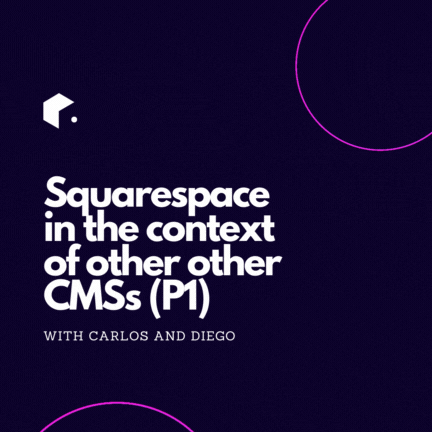
Let's talk CMSs E4: Squarespace features in the context of other types of CMS systems
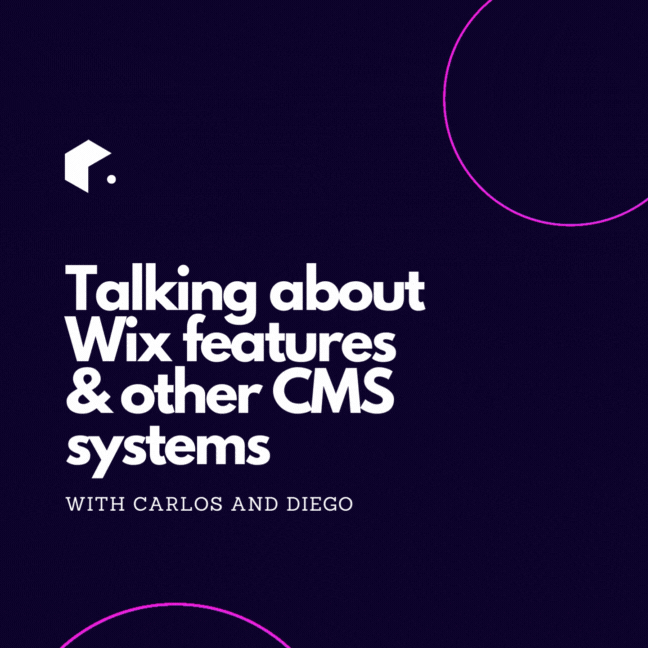
Let's talk CMSs E2: Wix features in the context of other types of CMS systems

Let's talk CMSs E1 CMS: Comparisons Around Easiness of Use