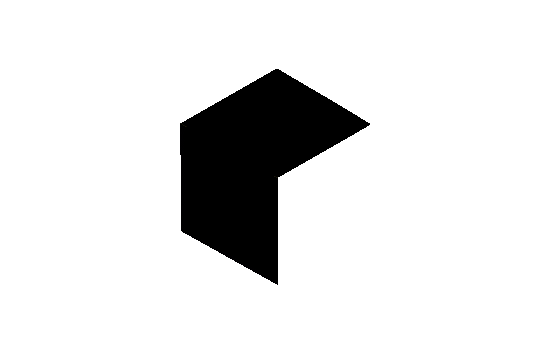In a previous study on methods to create and configure user accounts[1], we tried to define what usability is. In it, it was stated that this is understood as "the ability of the user interface to please and satisfy user interaction[2]." Reflecting on this, it was discovered that, to the equation formed between usability and interface, another element had to be added: the user. This fact allowed us to understand how the user interface determines another essential aspect of software design: the user experience. This idea was what, perhaps, led Jef Raskin to express some years ago that “as far as the customer is concerned, the interface is the product[3]”. In this way, we have three elements in our equation that are in permanent interaction: interface, usability and user, and the acceptance of a software product depends largely on their balance.
However, how can this balance be maintained in a system as dynamic and complex as that of a software environment? The key could be in a categorization criterion that clearly reflects more general connections within that system. To better understand this statement, it is necessary to remember that even though we are working with artificial environments, they must interact with human users, and the way they have to understand their universe is through the formation of categories and concepts, from which they infer its dynamics and its laws. These categories allow humans to penetrate and understand the reality of their environment[4] more precisely since they start from a universal classification principle that coherently structures the different elements that make up that reality, allowing them to divide it into hierarchical groups, but connected at the same time.
At this point, the relationship between the categories and logic becomes evident, especially with an Aristotelian logic, whose structure follows a scheme that starts from the general to the specific and has three basic aspects as a principle: there must not be any contradictions between the elements of the system, there must be an identity, that is to say that each of these elements is identical to itself and not to others and, besides, the incompatibility of a third option, with which a probability is true or false, nothing more. These principles are universal in nature, which means they are present in any user, who unconsciously formalizes them by trying to conjecture any element of reality. Therefore, any system that violates any of these principles will diminish the possibility that a user can conjecture its operation, resulting in the user discarding it due to the difficulty it entails.
Project Management Web Apps
Up to this point in our study, we may be in the expectation to understand how these postulates of philosophy have a place within a habitat as technical as software development and design are. If so, it may be a relief for the spirit to remember that more and more digital environments try to emulate human mental processes, and one of those processes has plenty to do with the way in which we organize ourselves to carry out a certain activity.
That is why a great variety of applications oriented towards the automation of a large number of activities such as personnel management, communications or resource management abound in the network today. These applications can be classified into five specific areas[5]:
- Business
- Productivity
- Education
- Communication
- Public services
These areas, in turn, group a more specific set of subcategories; for example, the Productivity area encompasses the following subcategories:
- Creative tools
- Development
- Office applications
- Task management
For this study, the task management category has been of particular interest because inside we can find all those applications known as Project Management (PM), which are the focus of this study. These applications are responsible for managing the automatic organization of work activities within a company or within the team of a business organization. These types of applications are intended to assist a person or a team in organizing work to effectively manage projects and tasks[6]. According to MyManagementGuide.com[7], within the functions of these applications you can list activities such as:
- Documentation of project tasks and activities
- Manage risks
- Budget allocation and cost control
- Communication between the members of a project
- Quality control
- Assembling a project
- Human resources organization
- Information management
The principle of these applications is similar to that of many social networks because what is sought is to identify a user in order to share certain information. The difference is that the PMs do not seek to share an aspect of social order, but work or investigation. The principle is to generate a small network of users who must fulfill diverse and very specific functions and carry out tasks in specific periods. The only way to achieve this is by creating profiles that allow you to know who is who and what functions they fulfill within that.
The user profile: a digital representation of identity
Like many web applications, PMs require a registration process through which information about the user is compiled. This information is converted into data that is processed to build the profile. In very general terms, the user profile is a compendium of personal information that is used to build a model of the user[8] or a representation of the user through organized data. We speak then of a “structured collection of personal information that has certain perspectives or dimensions that cover various aspects of the user's personal attributes[9].” More specifically, it could be said that it is “a digital representation of a person's identity[10]” visually presented through a digital representation.
User profiles require certain data, which can be mandatory, such as name, gender, or email, or optional, such as birth date or work anniversary. They also require an administrator to maintain them; a facet that in many cases is performed by the same user. The functions that a user profile can carry out include the customization of some functions of a system or an application; for example, changing the color or background of an interface, the language, the date and time, the notifications or a profile picture[11].

These profiles are of great value for many systems as they help to determine the interactive behavior of the user along with their preferences, which is very useful in systems as diverse as web applications (social networks, online stores, electronic payment systems) , and even in operating systems.
Methodological aspects of the study
In previous lines, we presented the idea that a large part of the acceptance of a software product by a user depends on the balance of three aspects that are in permanent interaction: the interface, the usability and the user. Nevertheless, maintaining that balance in a complex system such as a software environment is a major challenge. From our point of view, the most appropriate way to face this challenge is by maintaining a coherent categorization criterion that reflects the most general connections of a software, since this is the way in which human users understand their universe.
In the same way, it has been mentioned that this categorization system is based on a universal logical classification principle, the violation of which produces disturbances that can prevent the user from understanding the operation of a software, resulting in it discarding it.
With these considerations in mind, we have approached this study in order to analyze a part of the PM structure that, in our opinion, may present some problems in its categorization. We are talking about the user's profile, which, if confirmed, could be affecting the User Experience (EU) in the case of some web apps.
To achieve this, we have started from a case study in which a set of 18 PM Web Apps has been taken. The criteria for selecting the cases came from the statistics issued by G2[12], an organization that focuses on the software market, whose objective is "to be a reliable source that helps all commercial professionals in the world to make better technological decisions[13]" so they can "discover, review and manage the technology they need to reach their potential[14]."
Categorization in the user profile menu
It is natural for a user to open the user profile menu of any PM and observe that it is made up of a wide variety of elements; however, only a couple of those elements have proven to be constant in most apps. Furthermore, it could be said that each App configures the user profile menu in a particular way, which may be evidence of a subjective approach that may be omitting essential aspects of usability, a factor that may have a negative impact on the EU. This statement is supported by the great difference found in the user profile menu of the different PMs, in which only the Setting and Logout Categories seem to be the distinctive feature that groups them together, as evidenced in the following examples:

Except for the aforementioned categories, it is possible to see in these menus that their elements differ significantly. In the first place, if we focus on the header, we can see that there is no clarity in the function that it fulfills, since in each case various sets of information are declared: the name of the project and the work team, notifications, the promotion of a function or the state in which another is. In the first menu on the left, we even find an element, More, which in itself does not allow to predict its function, being able to represent any sort of thing, which does not really helps the user in their navigation because it violates the identity principle that establishes that each element is equal to itself and not to another. On the other hand, in the second image from the left, it can be seen that the Notifications function is isolated from the Settings category, even though it should be part of it, a fact that is reflected in the third image in which Notifications is part of Setting. As can be seen, this fact reveals a contradiction, since an element can be a category at one time and a function at another.
However, even the Settings category, despite its consistency in all apps, turns out to be an ambiguous element, since in a single app it can be presented in different ways, under the figure of Personal Settings, Profile, General or Account Settings, as it is presented in the fourth image on the right, which is obviously a contradiction.
As can be seen from these examples, a problem is evident in the user profile menu related to the categorization of its elements, which seems to be under the subjective criteria of each app and not to the regularity that an objective criterion would show based on the logical criteria that govern the user's mental structure. It may also be that this kind of indeterminacy is subjected to the needs of each app. In any case, this fact is a major problem for UI design, because as Raskin stated, “the interface is how the tasks with a product are made, what it does and how it responds”, and if for some reason that way of performing the tasks is not clear, it will surely affect the way the app responds to the user. Now, this problem is not only manifested in the user profile menu, the classification criteria of the functions within each category is also questionable, since in some cases a category labeled as Personal Settings, which should be restricted to data basic user, ends up containing general configuration functions of the entire user account, typical of the General Settings category, this fact manifests a problem in the labeling of the categories. This same problem is repeated at the level of functions, to which a label is assigned that would be more appropriate in order to name an entire category; a fact that is obviously contradictory.

In the previous screenshot, we can see what we have just described. Here we can see an Account function oriented towards informational aspects and towards the execution of a single action, despite the fact that this label is commonly oriented to define a larger category that encompasses specific aspects of the operation of an account, but in this case, it fulfills a different function, thus causing a contradiction.
Further evidence of this categorization problem is reflected in the Privacy Policy and Terms of Service elements, which can be a category in the menu or a function in the Manage Account, as can be seen in the image below

Both Privacy Policy and Terms of Service represent a particular category. Therefore, it is inappropriate to locate such a category in Manage Account since it does not perform any action that modifies the configuration or operation of the account. They are simply informative aspects of a legal order, which should have their own line in the user panel menu like the other categories.
Structural aspects of the user profile of PM Web Apps
Despite the difference in criteria between each app and the confusing categorization of the User Profile menu, a common factor can be observed: most of the items scattered in the menu have to do in one way or another with the configuration of the basic functions of a PM. Hence, we will focus on the identification of each of these elements with a view to a more efficient categorization that facilitates the design of this element of the PM.
In this sense, it has been possible to determine in the different cases that, regardless of the way it appears in each app, the Settings category refers to three aspects, each requiring particular configurations, these aspects are:
- User profile settings
- Account management
- Profile settings for companies
The configuration of the user profile and its functions
From the observation of a set of specific cases, it was established that these functions refer to personal aspects of the user that are necessary for their identity within the workgroup. These functions can be included under the Personal Info category although there is no consensus. In fact, a great variety of labels prevails to refer to this set of functions, among which we can consider: My Settings, Profile Settings, My Profile, Manage Team. However, to be consistent with the identity principle, we have preferred to omit the name Settings, being a fickle term, and use the Personal info label, which is more neutral and with more lexical precision. Among the actions that a user can execute through the functions of this category, the following stand out:
- Add or update your profile photo
- Add or update your profile name
- Add or update your role in the company
- Add or change the name of the work team
- Add or update a description
- Add or update contact information

This list is the sum of the functions recorded in all the cases observed during this study, and it is not a general fact that the apps use all of them. Actually, some could omit those that they consider as secondary or add others, such as the date of birth or the work anniversary, which although are not essential to identify the user, a certain app could consider them as important functions to promote social relationships among the members of a team.

Account administration and its functions
Unlike the previous category, the functions of this category are intended to adjust the characteristics of the account to the needs of the user so that the user can define what, how, when and where a certain function is to be activated. The configuration parameters in this category cover security, communication, visual, links with other applications and commercial aspects. In many cases, this category is called Account Settings, although there are usually other synonyms such as Account, My Preferences or Workspace Settings. As in the previous case, we have preferred to omit the name Settings and use a more neutral term such as Manage Account, which, from our point of view, is less prone to confusion. Here are some of the most relevant functions:
- Add or modify the user password
- Add or modify notifications
- Add or modify the language
- Add or modify display elements such as the background, themes, or date and time format
- Add or deactivate other workspaces
- Add or modify links to other applications
- Access the payment methods of the app

The previous image recreates these functions to a certain extent, but as in the previous category, they represent the sum of those functions observed in the cases selected for this study, so that some apps may or may not include them or, in any case, add others. .
At this point, it is important to note that the same problem described at the beginning concerning the PM menu manifests itself in this category. Apparently, in this case, how each app arranges the content of the functions is very varied, as it is not repeated in the same way in two different apps. For example, the Notifications feature is configured very differently for each app.

Even so, what is notified is not very different. It is generally a question of what is notified (all, part or nothing), how (email, pop up, phone) and when (day, month and time; nevertheless, except for the second case of the image, it is not possible to establish a methodical and intuitive categorization of these aspects.
The configuration of the profile for companies and their functions
This is a category present only in a few apps. Its parameters are intended to give companies the possibility to print institutional character to those accounts that do not depend on a user, but are sponsored by the company. Some apps usually refer to this category as Company Settings; however, in this case, there is also no consensus regarding the label that defines this category. Some synonyms may be My Company, Company Data, among others. Again, we prefer to use a term less prone to confusion to respect the principle of identity. That is why we propose the term Company Profile. Its functions are similar to those of Personal Info; nevertheless, they apply to a corporate identity. Features in this category include:
- Add or modify the Logo
- Add or modify the company name
- Add or modify the address
- Add or modify the phone
- Add or modify the country of the company
- Add or modify the website
- Add or modify the hourly rate
- Add or modify the type of currency

As with the Personal Settings category, a certain regularity can be seen in the different cases observed, in which cases they coincide almost entirely.
Conclusions
The growing interaction of humans with computer systems implies a great challenge for the design and development of such systems, not so much because of the complexity that they entail, but because of the complexity that the human user supposes considering that many times more is known about those artificial systems than about ourselves. We know how a machine learns, but we have a hard time figuring out how humans understand. During this study, we have just looked at one of those forms, through the formation of categories and concepts where a person infers the dynamics of their environment. The categories allow humans to penetrate reality, since they start from a universal classification principle that coherently structures the different elements that make up that reality, allowing it to be divided into hierarchical groups, but at the same time-related. These principles are universal in nature and if a system violates them in any way, the possibility that a user can conjecture the operation of the said system will be diminished.
Based on these premises, we have approached this study whose purpose is to analyze a part of the PM structure that, in our opinion, presents some problems in its categorization: the user profile, which may be affecting the EU in the case of some web apps. The conclusions of this study are presented below.
- There is a big difference in the structure of the menu of the user profile of each PM, each of which configures it in a particular way.
- The menu of the different PMs differs in the header which is used for aspects as diverse as identification of the team or the project, notifications, promotion of functions, which affects the logical principle of identity.
- There are ambiguous categories in the menu that do not allow predicting the function they contain; a fact that generates confusion as it also violates the principle of identity.
- There are functions labeled as categories and vice versa; consequently, generating a contradiction.
- Only the Categories Setting and Logout seem to be the distinguishing feature that groups the menu of the different PMs.
- Although the Settings category is a common feature in all apps, it is ambiguous because in a single app it can be presented in different ways, under the figure of Personal Settings, Profile, General, or Account Settings.
- It can be concluded in a general way that there is a problem in the categorization in the User Profile menu.
- The criteria for classifying the functions within each category is also questionable since in some cases a category labeled with a certain function ends up assuming functions from another category, thus creating a contradiction.
- Both Privacy Policy and Terms of Service represent a particular category, so it is inappropriate to locate such a category in Manage Account as they do not perform any action that modifies the configuration or operation of the account. They are simply informative aspects of a legal order, which should have their own line in the user panel menu like the other categories.
- Despite the difference in criteria between each app and the confusing categorization of the user profile menu, a common factor can be observed, and that is that most of the items scattered in the menu have to do in one way or another with the configuration of the basic functions of a PM.
- It has been possible to determine in the different cases that, regardless of the way it appears in each PM, the Settings category refers to three aspects, each of which requires particular configurations, these aspects are the following:
- User profile settings
- Account management
- Profile settings for companies
- The user profile configuration category refers to personal aspects of the user that are necessary for their identification within the workgroup. They can be included under the Personal Info category.
- The purpose of the account management category is to adjust the characteristics of the account to the user's needs so that they can define what, how, when, and where a certain function is going to be activated.
- The configuration parameters in this category cover security, communication, visual, links with other applications, and commercial aspects. In particular and to avoid confusion, we prefer to name this category under the Manage Account label.
- The category configuration of the profile for companies is a category present only in a few PMs, its parameters are intended to give companies the possibility to print institutional character to those accounts that do not depend on a user, but are sponsored by the company. Again to avoid confusion, we prefer to name this category with the Company Profile tag.
These observations have allowed us to understand how to structure such an essential element in PM as the user profile. In turn, this understanding has led us to propose a method that could improve how the categories that make up a user profile are generated in these types of applications. In this sense, we consider it essential to apply the logical principles of non-contradiction and identity for the design of the user profile. It is also essential to apply the Aristotelian logical scheme that orders reality from the general to the particular. These principles have allowed us to generate a user profile template in which each of these principles is applied. The result is presented below.

References:
Dictionary of Philosophy:.
Dokoohaki, N. et al. Personalizing Human Interaction through Hybrid Ontological Profiling: Cultural Heritage Case Study. Recovered
G2. Best Project Management Software. Recovered https://www.g2.com/categories/project-management.
ISO/IEC 25010. (2011). Systems and software engineering-Systems and software quality requirements and evaluation (SQuaRE)-System and software quality software. Recovered https://iso25000.com/index.php/normas-iso-25000/iso-25010?limit=3&start=3.
MyManagementGuide.com. What is Project Management Application Software? Recovered
Raskin, J. (2000). The Humane Interface: New Directions for Designing Interactive Systems. Addison-Wesley: New york.
Rojas, N. (2020).IU de aplicaciones web de gestión de proyectos: métodos para crear y configurar cuentas.
Technopedia. https://www.techopedia.com/definition/16137/user-profile.
Wikipedia. https://en.wikipedia.org/wiki/User_profile.
Wrike. What Are Project Management Tools. Recovered https://www.wrike.com/project-management-guide/faq/what-are-project-management-tools/.
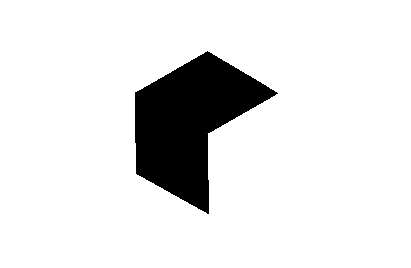
%20(13).png)