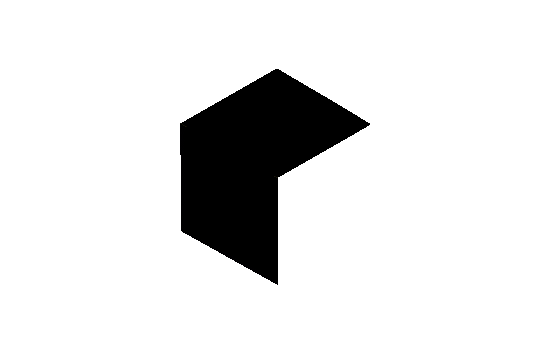During our study on the e-commerce footer, we uncovered the structural hierarchy of web pages [2], manifested through content blocks. In this sense, we have blocks such as the logo and the navigation menu, which are intended for the identity of the website and the user guide. In addition, there are the content blocks and the footer, where the content and information about copyright, contact ,or legal information are structured, as well as some links to the main sections of the site, all of which can be didactically projected, as in the image below.

Each of these blocks has a hierarchical function based on visual scrolling on the page. This is how Schwartz refers [3], after a randomized study of 25 million sessions that "the most viewed area of the page is right in the upper half,", the area corresponding to the content block. This was recently confirmed by Fessenden [4], who following a similar study, found that 57% of users dedicate their viewing time to the top half of the web page. Clearly, the content block is the one that has the greatest potential to influence users, as according to Schwartz, "positions slightly below the fold between 600 and 1000 pixels tend to have a large audience and high engagement. Now, it would be logical to think that everything that is after the upper half will be less seen; consequently, it would not be worth investing so many resources there. Under this logic, the footer block would have a very uncertain luck, since its usefulness can be questioned, and perhaps that is why some pages, although they have not suppressed it, have taken it to its minimum expression, as can be seen in the images below.

Nonetheless, it can be argued that these studies only report the primary interaction of the user with the website, so we wonder if, given a second visualization, the result would be the same, because in this case, the user might return for more specific information.
The fact is that the footer contains essential information, as we underlined in our study on e-commerce, where in more than 80% of the cases, the categories CONTACT, SHIPPING, or RETURN [5] are used. These are essential for the dynamics of an online store since the user must refer to them during or after the purchase.
From our point of view, the footer is a block that is not very visible during a first view, but to where the users must go a second time to find certain functions that they know will be found there. Therefore, it would be very interesting to conduct a study that records the moment the user views the footer to determine what activates this view and at how many views this view is executed.
In summary, the footer is an element that does not have the same visualization as the content block due to its location; however, it must be understood that this is not its function, as it works as a business card that will probably be seen days later to gather the necessary information.
The idea that low visualization makes a block less important can lead to depriving resources of an element that, although it does not have an immediate visualization, requires a careful and precise construction because it contains important information. In this sense, first, it is necessary to understand that the display levels are not equivalent in all blocks nor do they have to be. Secondly, such biases can lead to the footer often being conceived as a repository for different elements; a fact that can generate contradictions between categories and terms, as in 1, vagueness and generalities, as in 2, or terminological accumulations, as in 3, which far from helping the users, it can confuse them affecting usability since all this has an impact on "the ability of the interface to please and satisfy the interaction with the user.”[6]

The problem of sorting in the footer of SaaS pages
Similar problems to the previous ones were observed in another study on the Project Management user panel [7]. In this study, difficulties were found in categorizing and classifying the different elements of the user panel, a consequence of "a subjective approach that omits essential aspects of usability" [8], such as the ability to identify suitability and learning capacity.
But why do difficulties in categorizing bring so many problems? To answer this, it is necessary to remember that a category is "a type or group of things that have some of the same characteristics." [9] For this reason, it allows us to understand the reality of our environment, since we can divide it into hierarchical groups, but at the same time they are related to each other. Therefore, "any system that violates logical principles (identity, not contradiction) will see the possibility of a user guessing how it works, which will cause them to discard it because of the difficulties involved."[10]
On this occasion, we could notice that, as in the user panel, there are problems in the footer of SaaS companies in the categorization of the elements, which leads to a contradiction between the categories and the terms, indeterminacies, generalities and terminological clumps on some pages. On the other hand, the categories seem to be infinite, as in 1, since they use words that do not coincide with those of the different pages, and there are even cases where the categories do not even have an entry, as in 2. On the other hand, categories such as Support seem to be synonymous with Resource in some cases, but in others it appears as a term of the latter category, as seen in 3 and 4.
With so much variation, it is difficult to distinguish the functions of the categories in the SaaS footer. It is also difficult to judge which term each term belongs to, as logical principles such as non-contradiction and identity are violated, preventing the establishment of a clear taxonomy in the footer of the different SaaS company pages. This is a major problem for a design element such as the footer, as it is difficult to know with certainty what belongs there, consequently preventing a proper classification of the elements that make it up.

Imagen 4. Contradiction, indetermination, generalities, and terminologicals clusters.
Methodological aspects
Although the footer lacks the visualization of other blocks, its information is relevant, so it must be as well structured as that of the most visualized block. However, there is an issue with its categorization that makes it difficult to determine the exact categories and terms that make it up, even between pages in the same category. We know that there are no limits to creativity in web design, but the functional nature of the footer requires a high level of usability that allows the user to intuitively see how it works.
In view of this, we proposed to derive a template to guide the design of this block. For this purpose, we observed the frequency of those entries that were considered as categories in the footer of 90 SaaS industry websites. Similarly, the wide variety of terms that make up these categories was observed. Firstly, approximately 20 category entries could be identified across the different pages of the sample, and secondly, more than 75 terms were identified that made up these categories, along with others that did not appear to belong to any of the categories.

The SaaS footer taxonomy
When we refer to the taxonomy of the footer, we refer to the set of categories that make it up. According to our data, out of the set of 20 entries, only 3 stand out for their high frequency in more than 50% of the sample. These categories are Product, Company, and Resource. Two other entries stand out, although in a lower percentage; they are Support and Solutions, occupying between 20 and 30% of the sample.
In addition, we observed that these five entries rarely appear as terms, so their primary function is the categories representation. Entries such as Teen, Career, Contact, Legal, Help, etc., although considered as category entries by some pages, have a very low frequency, and unlike the previous five, seeing them as terms of a category is more common.

In the analysis, the categories Support and Help were observed, although less frequently containing the same terms as Resource. As a result, they were considered as variants of this category.

The footer terms and their categories
Now, each of these categories contains a number of terms that have similar problems, since on some pages, a term belongs to one category, but on others, the same term appears in a different category. For example, terms such as Blog, Privacy, Terms, Help, or Support, in some cases belong to the Company category, as in 1 and 2, and in others, they belong to the Resource category, as in 3 and 4. This vagueness is a design problem as there is a contradiction with the terms that make up a category affecting the user experience.

Previously, we noted that if a system violates logical principles such as identity or non-contradiction, this can lead to difficulties in presuming its operation, so it must be discarded. The way to avoid this is to determine well to which category each term in the block belongs since it is not logical that a term as blog belongs in some cases to the Company category and in others to the Resource category since each of them has very specific functions as we will describe below.
The Company category terms
The common factor surrounding the terms in this category is identity, so elements such as the review or forms of contact are essential. The most frequent terms in our sample are About, Career, and Contact, which occupy between 45 and 100% of the sample, from which it can be concluded that they are exclusive elements of this category, and they are rarely found as terms in any other category as well.
Nevertheless, there are terms that do not specify identity characteristics, such as Help, Social Media, Privacy, Blog, etc., which are more likely to belong to other categories, a statement based on the low frequency of these terms and thus indicating their optional nature within this category.
Nevertheless, there are terms that do not specify identity characteristics, such as Help, Social Media, Privacy, Blog, etc., which are more likely to belong to other categories, a statement based on the low frequency of these terms and thus indicating their optional nature within this category.
.jpg)
The Resource category and its terms
Unlike the previous category, the distinctive feature of this category is that of assistance, hence one of its main terms is the concept of help. Similarly, to the previous category, in the Resources category, only three terms stand out for their frequency: Help Center, Blog, and API, which occur between 52 and 78% of the sample. It should be noted that the terms Webinar, Guides and Status, despite their low frequency, occur very rarely in other categories.

The Product category and its terms
The main function of this category is to list certain characteristics of the product, as well as the products themselves. In this category, the following terms stand out by their frequency in our sample: Pricing, Integration, and Features. The rest of the terms do not exceed more than 20% of the sample, from which it can be concluded that they are unusual terms in this category.

The orphan terms
We could also observe a group of terms characterized by the fact that they cannot be placed in a specific category; we refer to Social Media, Privacy, and Terms. As it could be observed in graph 2, these terms can sometimes appear interchangeably in the Company category and even in the Resource category, as in 1 and 2, but their frequency is very low, so we can assume that they do not belong to these categories. More commonly, these terms appear at the bottom of the web page more than 50% of the time, as in 3, without a category defining them, although in a handful of pages a Legal category right has been used to group these terms, as in 4.

The footer logo
A final relevant aspect is the frequency of the business logo, which is found in more than 60% of the observed cases. Such a level indicates that it is an essential element within the footer of this type of industry.

Conclusions
Obviously, there are difficulties in the taxonomy of the Saas footer, as it is difficult to establish the categories and the precise terms since there is little consensus on the role of each of these elements. As a result, there are contradictions, vagueness, generalities, and terminological clusters that make it difficult to clearly define what belongs in the SaaS footer. Thus, we are then faced with a design problem that prevents the user from guessing how the footer works, a fact that can affect the usability of the website. Despite all this, this study has shed light on the functions of the categories in the footer and what concepts they form. The results of the same reveal that:
- From the large number of entries representing categories, only 3 stand out in the sample. These categories are Product, Company, Resource. Two other entries stand out, although in a smaller percentage, and they are Support and Solutions.
- Categories such as Support and Help contained the same terms as Resource. As a result, they can be considered as variants of this category.
- Regarding the Company category, the most frequent terms are About Career and Contact. In addition, it is rare to find them as terms in a different category.
- The most frequent terms in the Resource category are Help, Blog, and API. However, Webinar, Guides, and Status are terms that, despite their low frequency, are rare to see in other categories.
- In the Product category, the most frequent terms are Pricing, Integration, Features. The rest of the terms are unusual in this category and may concern individual aspects.
- The orphaned terms or those that are not circumscribed to a specific category are Social Media, Privacy, and Terms. Despite having been used interchangeably in the Company category and even in the Resource category, their low frequency leads us to assume that they are not related to these categories. In general, it is more usual for these terms to appear at the end of the web page.
- The orphan terms, or those that are not fixed to a particular category, are Social Media, Privacy, and Terms. Although they have been used interchangeably in the Company category and even in the Resource category, their low frequency suggests that they are not related to these categories. In general, it is more common for these terms to appear at the bottom of the web page.
- The footer logo is an element with a high frequency within the footer of this type of industry.
We can graphically recreate these results in a basic template where the taxonomy of the SaaS footer can be clearly seen. This structure represents what most pages in a universe of 90 are contained in the footer, of course, after excluding those elements that do not represent a representative frequency.
.jpg)
References
[1] Crestodina, A. () Website Footer Design Best Practices: 27 Things to Put at the Bottom
[2] Rojas, N. (2019). Study on elements that constitute navigation and footer blocks in ecommerce stores with a wide catalog. Recovered https://www.quo.agency/insights/study-on-elements-that-constitute-navigation-and-footer-blocks-in-ecommerce-stores-with-a-wide-catalog
[3]Schwartz, J. Scroll behavior across the web. Recovered https://blog.chartbeat.com/2013/08/12/scroll-behavior-across-the-web/.
[4] Fessende, T. (2018). Scrolling and Attention. Recovered https://www.nngroup.com/articles/scrolling-and-attention/.
[5] Rojas, N. (2019).
[6] ISO/IEC 25010. (2011). Systems and software engineering-Systems and software quality requirements and evaluation (SQuaRE)-System and software quality software. Recovered https://iso25000.com/index.php/normas-iso-25000/iso-25010?limit=3&start=3.
[7] Rojas, N. (2020). The categorization in the user panel of the Project Management Web Apps: an approach from logic to its design. Recovered https://www.quo.agency/insights/the-categorization-in-the-user-panel-of-the-project-management-web-apps-an-approach-from-logic-to-its-design
[8] Rojas, N. (2020).
[9] Cambridge Dictionary. Recovered https://dictionary.cambridge.org/us/dictionary/english/category
[10] Rojas, N. (2020).
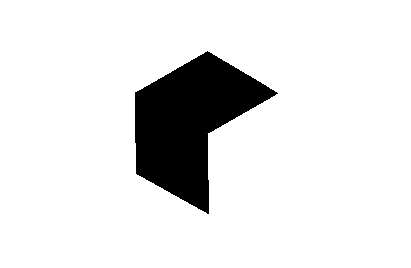
%20(4)-1.png)