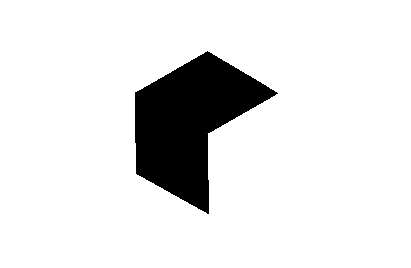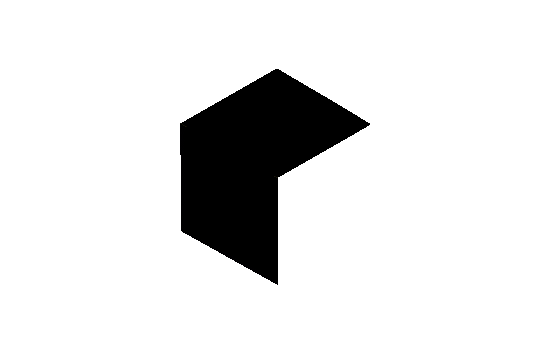.gif)
Let's talk CMSs E2: Wix features in the context of other types of CMS systems
Episode transcription
[00:00:00] Diego: Okay. Alright let me just get myself comfortable with English and and Perfect. So let's get started. Welcome to this other episode on our podcast. On our last one, we were talking about CMS systems and we were kind of trying to draw a line on which to place different CMS systems based on how, which level of technical expertise was required to work with them.
[00:00:50] So on the one hand, we had the, the. We called those d i y CMS systems like for instance, Wix or Wiley or Squarespace. That will be suiting very well, very nicely, people who didn't have the technical knowledge and the time to, to, to learn how to create websites in other, more complex, technical, complex CMS systems.
[00:01:23] And we were progressing all through deadline with for instance HubSpot, or WordPress or workflow. So for designers and developers all the way to head email assistance such as PRIs, mix, strap, insanity, and also we kind of drew a separate line for e-commerce CMS systems. And we considered Shopify and BigCommerce offering things for everyone across deadline from d i y for people who just required to, to log in or to create an account, you say template and public get, get, get a store public in no time all the way towards the Shopify or BigCommerce, headless Division of, of their brands that will be sorting developers with a, with a very high technical, with very high technical skills.
[00:02:29] This been said, we, we are going to continue their comparison of different CMS systems and this time we are going to be talking about features.
[00:02:43] Carlos: Excellent. Thanks for having me, first of all. And yeah, look forward to talking about the different features that these CMS platforms have to offer.
[00:02:58] Diego: You're very, very welcome. And so we had this idea of talking about features going through the features that each of those. Applications have on their own websites and to try to go over them on the shoes of different personas. Maybe developers, maybe other features, or more for designers, maybe others or, or well suited for.
[00:03:34] Business owners or marketing people. So that's, that's exactly what we're going to do next, and I believe we can get started into that line of technical expertise. We can get started with DIY systems. So let's, let's go for instance, for Wix. This has been said let me go to their features area.
[00:04:07] Six weeks. Weeks.
[00:04:14] Where are you? Product, website. Okay. Solutions or products, maybe?
[00:04:23] Carlos: Mm-hmm. I believe both of them.
[00:04:24] Diego: Both of them? Yes. Oh, so let's get started with products. Product. Mm-hmm. Okay. Templates. So let's let, let's talk about templates. May maybe you wanna introduce what they are exactly for people who are absolutely not fa familiarized with websites overall.
[00:04:44] Carlos: Of course. Yeah. So whenever you're in one of these platforms, or actually in many of them even if they're not. Specifically what we call in the past in the last PO podcast as or identify labeled as d i y kind of platforms, most of them. Either the, the d y or, or, or, or the platforms like Webflow or, or WordPress do have access to, or even hotspot, have access to what they call templates.
[00:05:23] The templates are pretty much like the base of the website that it's predetermined, pre designed And it's available for anyone to edit its content, like you choose a template, which is the base of the website. You have the different sections or, or components of the website, like the hero or banners and sections with list of if you have an e-commerce list, list of products or list of features in case you're more like a SaaS company and whatnot.
[00:06:00] So you already have that structure. Or pre-designed, predetermined, it's ready to go. All you have to do is go into the website builder, in this case, Wix, and just start adding in the content inside. You add your logo, you add your brand colors, you add your brand font and whatnot, and it should be all ready to go after that.
[00:06:27] No needing. A developer most of the times no need an expert to, and that's why we call it a diy. Anyone that needs to have a website, they easily can come to one of these platforms, select the template. Some of them are free, some of them are, are something it's, they have a price you have to pay for them and.
[00:06:53] Once you choose one the process is what I just mentioned, you can start editing the content, adding your own brand, colors, imagery, videos, et cetera. That's usually how templates work. Yes,
[00:07:07] Diego: exactly. And this one said, and while I'm continue to bro through the features and solutions that Wix is having.
[00:07:19] I believe that it is important to note, it will be important for us to notice a few kind of features that the d y systems are having since about two years on average, that are very much not present in order kind of CMS systems such as, for instance, the possibility, the ability is to publish PO posts to social media.
[00:07:45] That kind of things. So, okay, so let's move forward with website and a website builder. Website designer. Yeah, let, let's go with website Builder says, create a website without any limits. One platform, infinite possibilities. Okay, so what, what will you have to say about this kind of tagline? If, if we're talking about templates
[00:08:17] Carlos: Yeah.
[00:08:18] That, that's really interesting. I guess I wouldn't call it limitless because at the end of the day, whenever you have a, a platform like this, If you have something that's pretty complex, you start reaching a, a, a specific limit sometimes when you don't have full control of the server where this is hosted or, or one specific features that are not available with a plugin or an app specific to, to a platform.
[00:08:50] But again, sometimes. It can be pretty limitless to call 'em somehow If you have like the possibility to use custom code on your website. And if they allow you to do that, you're pretty much, are able to do a lot of stuff. But sometimes you can do stuff on these platforms, but those are not necessarily the most effective way to do it or to do them.
[00:09:15] And even if you're expanding the possibilities of the things that you can do on these platforms you're not. Doing it in, in the most effective way when it, it can be. Can get pretty convoluted and not the way that you would like to manage the content later. Or, or, or if you need to make a small change, you can either mess everything up or you are going to need a developer to make the smallest change in case you are looking to, to build custom functionalities into your website that the.
[00:09:50] App or, or the platform it doesn't offer. But in general, it's what they mention over here is that you can pretty much you have a week's website, you're pretty much able to, to take the template and. Design over it, even like, or, or build over it. Like you have a template, you have the pre-designed sections and whatnot, but you're also able to, to customize it.
[00:10:23] And that's what the way it's a builder is for them. And I will say that the, the possibility of a pre. Big are pretty large for, for people to, to customize their website, but call it limitless, I guess in some way it is, but in other ways it's like if you want something again pretty custom or really custom functionally for the website, maybe there are other ways to, to tackle them that don't require having everything.
[00:11:00] In a platform like this, that it's like trying to expand its possibilities and it might not be the most effective way to do so. I,
[00:11:09] Diego: I will agree with that. I believe that this limit, less mention really depends on where, on how you see that or compared to, to what you, you see that. So I, I do agree that Wix is per flexible and all those dais are flexible in terms of, they allow you to have e-commerce if you wanted to do that down the road or maybe you needed a blog.
[00:11:35] So those platforms do allow you to, to have that down the road or maybe a portfolio, maybe a booking system. So they're, they, they, they, They're, they're offering you a package of different functionalities that you might require down the road, even if you only consider to go for one type of website at the beginning, that you can escalate to an, any commerce or booking system or maybe portfolio or blog or something like that.
[00:12:10] However, that that is, if we look it that way. If we look at this compared to the flexibility that other types of brands require for, for their websites either in into a perspective of design or functionality. Towards the website users or functionality towards the marketers managing content on the website, then Wix and the, the, the, the DIY platforms, curvy can be very, very limiting.
[00:12:45] So for instance, just, just an ex as an example, you won't see Dropbox or digital lotion or I don't know BH photography build. In Wix cuz that's, that's the kind of a brand that even if they're, they're either e-commerce or, or similar or, or, or functionalities, that in theory Wix will allow you with those odor source requires a level of complexity that cannot simply, cannot be a kid with Wix.
[00:13:24] Okay, let's go with the next one. That will be website design. Ooh, that's, that's an interesting one. Okay. So for all those DIY solutions, we're talking about templates. However, we can drag and drop things into the canvas to kind of create things very visually. And that is truth two weeks as well. However, as as a designer haven't having used all of those platforms, in reality, I have used them all as a designer into this situation.
[00:14:09] I can confidently say, That, yes, it is easy to create things quickly, but the very moment you go with something that is outside the limits of the constrained tools or templates that wics have half you will, you will not be able to do something. Or you will require very hard to code, custom code to, to do that.
[00:14:42] Otherwise, yes, those kind of platforms allow you to, to drag or drop things very easily. And as long as you as a designer stick to what platform can allow you with, you will have a great, great and wonderful time, but over a moment you, you try to do something else. No, it's not platform for that. So this feature is again, very dependent on how you look at this.
[00:15:13] Oh. There's a tab here that says Wix features perfect editor,
[00:15:24] a d I.
[00:15:30] If you want to would like to, to, to talk about that, or the next feature I would like to draw to create a table in. Meanwhile, as we talk on, which I, I, I just jot down all the features that we are talking about, and I will compare them by, by, by St. Mass, of course.
[00:15:54] Carlos: Great. This is really interesting one. It says Wix, adi what they mentioned are it's artificial design intelligence.
[00:16:03] I believe it's what it stands for is stands for. So in general, it's, it's really interesting how this platforms are starting to, to use the, to use AI for building stuff where recently Encountering that with webflow planning on, on starting to use AI to, to build sections or, or, or blocks into the platform.
[00:16:32] And so, yeah, I find using AI to, to build your website, something that's pretty, pretty interesting and, and it could be Speed everything up in the future whenever you're trying to create new content for your website. Not only content, but also the actual sections or, or structure of, of the website where that content is going to be hosted.
[00:17:01] Diego: Absolutely. I, I, I will actually like to, to develop a new any series of videos in which we pro. Cool. Possibly go deeper into those kind of functionalities or features on, on each cms and like try to dig deeply into, into those and show what, how did they work? As for the moment, I believe that we can talk about the features in more superficial way, cuz we're trying to compare them and we're not, I mean, even if we are talking about specific CMSs here, There.
[00:17:41] There are many, many more, and I believe that those here are like references of what they are or what they represent. So for instance, we're having three D y CMSs in in our video comparison, but I hope those to be references. On, on many, many more that do pretty much the same. So if you're watching this video and maybe you're thinking about your own odor CMS system that is not here maybe this video will allow you to, to allocate that specific CMS into this into, into the categor categories that we're talking about.
[00:18:20] Yes. This state. Okay, let's editor Adi Vilo. Features such as custom, main name, analytics kind, management. That's kind of me. I don't know whether you like to talk about this.
[00:18:45] Carlos: Yeah. Well, in general it's, it's pre intuitive to work on, on this d o Y platforms. Whenever you're managing the content they're pretty similar among each other. Nothing specific I have to say regarding Wix. But most of them, you know, have their content management system. Oh, oh, oops. Sorry. I, I thought you meant content manage.
[00:19:14] Oh, okay. I, I thought it meant content manage. Yeah. Yeah. Sorry, I, I completely, I thought it was content management anyway. Yeah. Yeah, that's really interesting. It's like having a, as you mentioned, a crm. There are other platforms that have that more integrated into them because they're more like marketing oriented, like hotspot, for example.
[00:19:38] But that's something really interesting than That it has that integrated into, into the platform because a lot of them just use third parties, like connect your platform with Salesforce or MailChimp hotspot and elses to manage the, your contacts and the whole, this whole crm systems.
[00:20:13] Diego: Yes. So, yeah, so for instance, I, I, I, I'm jotting those down because things like a chat or having analytics within the, the very same cms or having, I don't know contact management into the CMS is something that. Some DIY CMS is allowed people with, but nothing of that, none of that is seen on the, the other part of the, the line, which is headless, for instance, or even with others like Webflow or, I don't know word president.
[00:20:56] I mean, if, if you don't get any plugged into it you won't have that, those kind of functionalities into the, the CMS itself. So I believe I. It will be maybe important for, for some people to acknowledge or to get that into the comparison when they're trying to think about what Siemens for, for my business or for my brand.
[00:21:17] Okay. What else do we have here? E-commerce. Oh, okay. Let me jump this down. So, for E-commerce, I believe this is sprayed, so. For, let, let's say that you're having, I don't know, maybe you're having another o g brand and you do on the day one, or, or on the G one. You only require a website to showcase who you are, APA contact firm, and maybe gallery of projects that, that you're, you're.
[00:22:05] Your, your organization have developed, but on year two, you're required to sell some products with your brand or something to, to kind of aid your, your financing. Then a platform like Wix can definitely allow you with the tools to, to do that down the road very, very easily. No. If you're selling anything that is more complex than products or simple services, then you might have troubles.
[00:22:42] Or if you are looking at, for a design for an e-commerce that is beyond what the, the template system of Wix can allow you with, then you'll probably require something different there. So I, I will, that, that's how I will describe this feature for Wix on e-commerce. It is very useful whenever it fits what you require.
[00:23:13] Bookings. We, we'll like to talk about this perhaps.
[00:23:20] Carlos: So, yeah, pretty, pretty similar to what you mentioned for e-commerce. If you have something that it's simple and it's something that you want to either set up yourself or, or, or someone, your marketing team to, to set it up, it, it should be pretty simple to, to have a booking system integrated with your website.
[00:23:40] It's again, if you have a specific kind of bookings That may extend that the possibilities or, or, or the limits that the platform has, then it's probably the way Luca will be having something completely custom for that. I don't know. Much more, more expensive as well. Yeah, that's correct. So I don't know, let, let's say you have some kind of booking system that you will like I dunno, some kind of platform where you have.
[00:24:22] In this case they mentioned yoga. But let's say you have different yoga instruction instructors that you want to have their calendar synced with the, the platform, and there are multiple of them, and you want all of them to have some kind of permissions to manage the website or, or, or, or part of the, the things that they're showcasing.
[00:24:41] Maybe you're going to start having a little bit of If you want to make it work with Wix, may get convoluted or make, get you may have the need to, to have some kind of custom functionalities implement to, to make that work.
[00:25:01] Diego: Exactly. And at this point it might be good for me to mention that all those features we have talked about for, for the cms.
[00:25:15] Are very, very well made for business owners or for marketing people, maybe even designers, but very much not for developers because, because they're, there's nothing for developers to do in there. Like those are ready out of the box, ready to use features that are. Very smartly created, I think for sorting the vast majority of scenarios within their marketing segment.
[00:25:55] And there, there's pretty much nothing for developers to do there cuz if, if they don't fit you, then this won't be the platform. You will have to develop something into another platform. It fit, fits your business. Then, then that's wonderful. And so that's, that's important. We, we have gone through features for business owners, marketing people, and at a certain point for designers, although I.
[00:26:26] I would prefer to have us designers out from, from, from them. Cuz at the end of the day, we can't really design something in terms of user experience or, or anything that, that is beyond what, what, what the platform already allows you with. Okay. Yeah.
[00:26:45] Carlos: With the exception of Velo, which we didn't talk about much Oh.
[00:26:48] When we went through that, but mostly those are for. Again, the business owners as you mentioned, marketing people and sometimes for designers, but yeah with the exception of Villa, which is development platform for, for building advance web apps, it's mostly very interesting.
[00:27:17] Diego: Yes. That that is very truth.
[00:27:18] I forgot about it. I believe we could treat this one. Onto a conversation of its own because there, there's a ton of things to, to talk about here, like that, that's another difficult thing because when we're talking about one platform, it can be easy at the beginning to tag it for specific, for a specific group of people and also for for a specific part of this lineup.
[00:27:46] Of technical ex expertise, but many of them allow all those with different features or options that allocate them on different, different parts of the line. Like we already separated Shopify, BigCommerce because those offer solutions for pretty much everyone. There there's also HubSpot, which is.
[00:28:14] It's going from DIY to, to almost headless. I, I will argue. So vlo is, I believe another topic to, to, yeah. For us, us to extend our conversation.
[00:28:27] Carlos: And it's very interesting because as you mentioned, we can have some kind of labels that we attach to all these platforms at first, but in general, all of them are trying to appeal to as broad as an audience as it can get.
[00:28:42] So they want to go bro, broader and broader in, in that regard. And yeah, they're, they're looking to, to offer options to pretty much hold targets from, as you mentioned, business. Owners to that want to do their, their website themselves to marketing people, to designers and in, in this case also to developers.
[00:29:08] So usually those platforms that we can call or label as d i y, they also offer options to two. Expand the website a little bit or the possibilities of your website using something that it's more code heavy, but that it's still an option for, for developers to work on those.
[00:29:33] Diego: Absolutely. Yes.
[00:29:34] Totally. Let's talk about blog now. I, I believe I have a good touch on this one. Okay. Block as the very basic
[00:29:51] activity of writing an article with a picture and some multimedia accountant within the article is definitely something that pretty much any platform will allow you with, and which is, is not an exception here. So when we'll be talking about. This to be limited. Any time that you'll require, again, something that is going beyond this in terms of either the design or functionalities, either for users or either for, for content managers, then a block like this will be limited.
[00:30:37] And here's an example. Let's say that you need a block on which the list of articles isn't A grid isn't any grid that is already available for you to create within Wix, but rather it is a very complex very crazy design on which, eh, H R V article is going from right to left as you scroll through. And also the featured pictures are in real pictures, but are lotus, that are animated as you scroll through.
[00:31:15] And also the, the, the, the blog posts are organized not only by, by the publishing date, but also they're organized based on how often read. The ho ho often read it. The, the actual articles are, so there is some sort of synchronization between analytics for, for detecting popularity and also the, the, the actual content management system.
[00:31:50] So for that very, very crazy scenario, we will be talking about headless, which is the. Other way Theodor way theodor part of the line in terms of technical complexity, but that, that is, that is an example when a block isn't doable within some, somewhere like Wix,
[00:32:17] then you're also having, when you're not having an actual block, maybe you're having something. Nearby block, maybe this is for publishing scientific articles, let's say, or maybe this is for publishing
[00:32:38] a mixture of audio records or frequently asked questions that are very heavily based on, on. Multimedia materials and maybe the, the design of a standard blog with a picture and some text after it will be really useful for, for that. So that is another scenario which you will require some more flexible, like web flows, collections, for instance, or something like that.
[00:33:05] Okay. So I hope that, that that will be useful for understanding what. What the limit, what the usefulness of this kind of blog is and what the limitations are.
[00:33:20] Next, we are having, whoa, music. So this is a very niche feature. I will say. This is targeting, I believe, a very niche kind of buyer persona and. I will argue that none of the CMSs in the other part line are, have anything like this.
[00:33:49] Carlos: No. At least not from the work, from the get-go without needing a plugin or app or a third party to, to make this work.
[00:34:00] Like having some kind of Spotify in bed or, or something like that. So, yeah, I, I, I will argue the same, that this is very niche and it's really interesting that, yeah. It has, it's a built in or, or native integration that, or feature that WIC offers. And this,
[00:34:20] Diego: this is very interesting because I have often been asked for Ries about websites by photographers who require a website for hand, their portfolio of the app.
[00:34:33] I believe that will be no. Far away from musicians or people within Disney or Surreal who require also a website to showcase their work, their creative work, and on on those kind of conversations. I have often mentioned photographers that developing a website from scratch as we we could do with a more complex CMS system, maybe won't be unnecessary.
[00:35:03] Useful and actually efficient for them to maintain math afterwards because it will be very, very expensive. In terms of design. It might not be making any, any sort of difference and terms of functionality. It will be hard, hard code for, for things like this. Do you, do you, do you have some misplay your.
[00:35:29] And that's tough. Custom, custom coded that that will be very expensive. And also it might not be as easy to manage well afterwards if the application isn't very custom made for, for that purpose, although, If we are talking about headless, we could definitely code something very, very custom made that will be absolutely killer in terms of efficiency for managing, but that will be cost more money.
[00:36:01] So if you're a photographer, if you're a musician and there is platform that already offers you something very, very useful. I believe that, that, that will be incredibly,
[00:36:12] Carlos: Yeah, if you don't want to invest a bunch of your resources into something that it's already a solution that a platform like this offers and yes, I guess your point there.
[00:36:23] Diego: Exactly. So just, just to to, to make it clear. We're, we're having very few CMS systems on, on our list. We have barely started to talk about wigs, and we are already until half an hour on into this conversation. There are many, many, many more CMS systems out there. So for instance, talking about photographers, There's B hands, this is not even advertised as a CMS system.
[00:36:56] If you, if you look at CMS systems onto a software listing you, like, you will not likely not see B HANDS because it is technically not a cms, although it really is. So, B HANDS is, is served a social network for designers, photographers, and creatives that can showcase things visually. And that platform can synchronize with a website that the, the platform itself builds.
[00:37:27] And for photographers wanting to have a website, I will argue that if you're already paying Photoshop from Adobe, you already have the hands with the possibility to do launch a website with your own domain name. I don't know, Diego photographer.com for instance, or Carlos do photographer and, and that's it.
[00:37:50] Like you push things to your B hands account and they're already there in your website. Templates are awesome. There's not much more to, to do creatively on a photographer's website, by the way, because you have to make the photographer. The photo photographers do stand up. So that is the, what what's important to me is to, to make very, make it very clear there that although we're only talking about three CMS systems during our series of podcasts, there are many, many, many more out there.
[00:38:26] And hopefully you can find the, the one that is better suited for, for one specific project that you, you have. Okay. Yeah. Sorry. Sorry about that. Yeah,
[00:38:36] Carlos: definitely. No, no worry. I agree. I think that the, the key here, or what we've been, what we've been trying to communicate in general through this series of podcasts is that cms platforms are not one size fits at all.
[00:38:53] Kind of thing, it's very, I tailored it should be when you're choosing why it should be very tailored to your needs and your platform or, or, or the or your business or the things that you want to accomplish in the future with your business, not only in the present. To your budget, to the resources that you want to invest in them.
[00:39:19] Meaning not only money, but also time, et cetera, et cetera. So there, there's many things to take into consideration when you're choosing a CMS platform to host your website. And as mentioned before, it's not a one size fits at all. It's it takes a lot of, I guess, thinking and time into choosing one.
[00:39:43] So yeah, that's, that's very on point to, to mention that, that sometimes you think that, okay, let's go with custom, which is like the, or a headless because it's going to be very customizable and I can do anything here, but maybe it's not necessary. Maybe it's necessary to invest so many resources into, into that.
[00:40:06] If your website is going to, Be well managed or, or, or it's going to fit very well in one of these platforms that already offers native solution for what you're looking for.
[00:40:18] Diego: Exactly. And by the way, the next feature was photography. We've already talked about it. So video, I believe video will be pretty much the same.
[00:40:28] It, it is wonderful if you're a creative and you're acquired to have a portfolio for video either which, or even B Hands is pretty well suited as well for, for this. Or maybe a combination of other platforms with Vimeo or something like that, will, those kind of things will co sweet you very, very nicely, no doubt.
[00:40:54] And of course, we could do something custom. But yeah, it will depend on the project to to identify whether it is needed to go with any other platform. Oh, events. That's interesting cuz this is, this is something that if custom coded it is often expensive or in other situations it is doable via a third party integration.
[00:41:22] Carlos: Mm-hmm. Yeah. It's, it's usually through third party I say. You have something like events for people to register or to send invitations and whatnot those are very helpful to have especially if you're having some kind of a small event, for example, like, like a wedding and stuff like that. You want something to, to do something very quickly and simple and, and that looks nice, but I might think that this is a very good option.
[00:41:55] So. But it has more, as they mentioned, they have other use cases like selling tickets or, or, or whatnot. So that's, that's pretty interesting.
[00:42:07] Diego: Yes, and I believe this will be more apparent when, as we continue to talk more on other, about other CMSs over the next podcast, especially when we get to helpless.
[00:42:24] I believe it will be apparent that this kind of platforms that allows you with so many out of the box ready to use tools are very useful or very convenient if you, if, if what you require can be done without compromises, but those tools, so for instance, if you're having, I don't know if you're a coach, You have your website, it's an informational website only, and next year you wanna sell hats and t-shirts with your, your, your brand on the, your website and, and that is all you require.
[00:43:08] No, for complexities then, and, and you are okay with using whatever template can be used for that. You, you're not like, I, I want it cost him because I don't, I, I just don't like it that way. If, if you're okay with using everything as it is on temp on the template, then Wix is, is ready to, to offer you those functionalities for, for eCommerce and if the other tier you're required to, to sell tickets for an event that are going to have in New York when you travel there.
[00:43:44] Then Wix is also a right there to help you without necessities for, for integrating third party applications or in some custom code for granted, you will have limitations, but if, if you're, if you're okay with the functional limitations of, or even better there, those are limitations. If, if you, if you.
[00:44:10] Don't, if you don't, don't face any inconveniences. If you are okay with the functionalities that the Wix Fence provides you, and if you're just fine with whatever, the sign can be a kit. With that, then this is, this is big win for, for, for you to have Wicks. Same with the following one to be quicker restaurants like developing a reservations and online ordering system is expensive.
[00:44:44] If you're having a headless system and you want this, it is going to cost you no. Now, when the situation comes to justify to go custom with this, That, that is entirely dependent on, on, on each scenario because it is also a combination of many things. Maybe you are okay with the reservations system that Wix can allow you with, but maybe your website already required some other functionalities and other rails that, that may you be on headless.
[00:45:21] And that's it. You're already on headless. You can't use Wix. But the, the fact of brands like Wix, having all of those functionalities out of the box is just amazing.
[00:45:38] Okay. Social, like if you want to have. The possibility to publish on Hot Suite, for instance, social posts, you'll have to pay like 100 to 200 grands at Grand Slam. Sorry, hundreds. That's way too much. Hundreds a month. For certain HubSpot is going to be more of a tool than Wix is, and you don't have to use it.
[00:46:11] That that is fine if you don't use it, but the fact of Wix trying to get so many things useful things into the system is great because there are many, many businesses that will find it very, very convenient.
[00:46:30] Carlos: Yeah, they integrate marketing, email marketing as well, which is, again, as, as you mentioned, sometimes people use, prefer to use something like hot hotspot because like they're more marketing oriented.
[00:46:41] But it's really interesting and really cool that they also offer this possibilities for, for people to also have email marketing without using third party like MailChimp or hotspot or et cetera. They have analytics and without having to use Google Analytics or Google Tech Manager. But sometimes again it also depends on familiarity.
[00:47:06] The, the people are very used to Google or, or that's an example to that is their Google scoring, mo currently moving just a, a couple of weeks away from Getting rid of Universal Analytics, their version of Google Analytics, and they're currently telling people that they should move to or migrate to Google Analytics for Or Ja four.
[00:47:39] And that's really interesting because again, you're actually all the time letting people know that you're moving. It's been over a year since they started doing that, and there's some people that haven't done that because there used to universal analytics. And there's also they have a few good points regarding the, the, the.
[00:47:57] How intuitive the old platform was comparing in comparison with the new one. And sometimes they feel could feel a little bit lost with the migration and everything. So what I'm trying to say is fa familiarity with CMS systems or, or CMS platforms or, or any other systems can be key as well. It's a, a pretty interesting factor because if you're already familiar with something and you feel comfortable with it Maybe you wanna stay using that and if you go with something like as Wix or a D I Y platform As we label them, maybe you already feel comfortable with it and you don't want to move to headless or to a different kind of platform, and you're willing to compromise a few things in terms of design or limitations in functionality.
[00:48:51] Sometimes because you're okay, it, it's not worth it to move to a different platform just for, for us to do that. Maybe we can find a workaround with this or settle. With something that could be similar to the functionality or design that I want, but it's not exactly the same. And that's definitely something to take into consideration.
[00:49:12] Diego: Absolutely. And now that we are at the end of this list features and prior to, to, to extend you, an invite to continue to talk about mm-hmm. The about the features of our next CMS and over list, which will be probably Squarespace or maybe Wiley, which is now a squares company, by the way. Prior to extend that invitation, I would like to, to, to wrap this down with, man, it's, it's difficult sometimes to advise what platform do you use for a specific project.
[00:49:56] Because depending how you see it, one platform can be the most convenient. And, or maybe, maybe it'll, it'll be another one. Let's, let's talk for talk for instance about this last combo of features. The fact of having everything within the same platform is, For some people like me, very, very convenient.
[00:50:24] Like I don't want to be messing around with MailChimp, HubSpot Webflow and, I don't know, hot Suite, and then Google Analytics and then a bunch more off odor. Platforms for restaurants, reservations or for events book or for, or having a Shopify and Theda button, like that's, that's difficult. You. To, to keep everything in check.
[00:50:58] When you're having so many integrated applications and you're, maybe you, you're having a team of five people and neither of you are really into doing all of this stuff cuz you're your CEO and you have to. To divide yourself in so many tasks and your older people are focused on developing, on delivering value for, for, for your customers.
[00:51:26] So having everything in in one place is pretty convenient and also it is pretty affordable cause Wix is no nearby the costs of other platforms at all. So if you, if you see that, that way, yes, of course Wix is wonderful or any other, many other DIY solutions are wonderful. So why on earth will occur?
[00:51:52] Or will you even consider to use any other platform? So if you see that into another perspective, it will be, it will be the other way around, maybe into another platform you'll be thinking about. Okay. First, I need something that is having a custom design because I, I just need it for whatever reason, I need custom design.
[00:52:19] Maybe you are a marketing agency or a software agency. And you can't have your design based on Wix. You just can't. It, it have to be an a www r a d words website. And you, you can't sacrifice sign. So maybe you're moving to either Webflow or HubSpot or headless. So the, the very moment you consider something like that waste isn't a solution for you anymore.
[00:52:54] Yeah, but maybe also you, you require to have a, a custom workflow for managing content. You do not want to use workflow because you can't allow your marketing people to upload a loaded file and to add a button at middle of a blog post. So, That in that moment, web flows tops me in a solution for you.
[00:53:21] You're only considering HubSpot or headless and, and maybe you are considering Prismic, but it happens that you have, I don't know, you have podcasts and you want to automate the creation of a. Blog post based on the content of a podcast of one hour of of talking, and you want to automate that.
[00:53:51] So you need a solution that allows you with back count control to integrate that with chat to P. So in that moment, you require to use something like like head headless that will allow you access to that like strappy or sanity. So going back to, to my first example on, on being happy with Wicks, why on earth will you pay thousands of dollars on other types of solutions with pretty expensive as well fees on platforms, if you can do that all with Wix.
[00:54:31] Well, it, it, it depends on how much money will you make or lose if you do it other in another way. For instance, let me just wrap it out with this last example. If your marketing team has one person for whom you pay $2,000 a month and that person is losing 30% of their time monthly. On trying very hard to make things work on Webflow, you can offer that person a solution that will save that person, that third percent of their, their time every month.
[00:55:12] Then you will be saving $600 a month with that solution, which less than a year will be $6,000. So if that solution cost you 4,000, Then Yeah, absolutely. It's worth it to, to, to go that solution if you're saving that money. Now, if it, if it's not one marketing person, but it's 10 or 20, It's pretty obvious that that other kind of solutions are are pretty use useful.
[00:55:45] So at the end of the day, we'll see that often repeated. It depends a lot on each scenario, which CMS is better suited for, for, for
[00:55:56] Carlos: journeys. Yeah. I completely agree. Yeah. Every scenario or every project that a person or business has, it's different. And choosing a CMS solution, it's not easy, but.
[00:56:13] Everyone should do their best to, to do their research and see which one is it. It's tailor best to, to their needs and things that they want to do in the present, but also in the future if they have that kind of opportunity to also think about or also take into consideration what their plans are for the future and how to plan to scale up their, their web presence.
[00:56:40] Diego: Mm-hmm. Absolutely. Well, that's, that's it for, for, for our conversation from today. I want our next one I invite you to talk about next the Y system, which will be Webley perhaps, or maybe Squarespace. See how we, we get started to download your conversation. So thank you very much, Carlos.
[00:57:05] Carlos: Thank you.
[00:57:06] Thank you for inviting me. Have a good one. Bye
[00:57:08] Diego: bye-Bye.
More to enjoy...

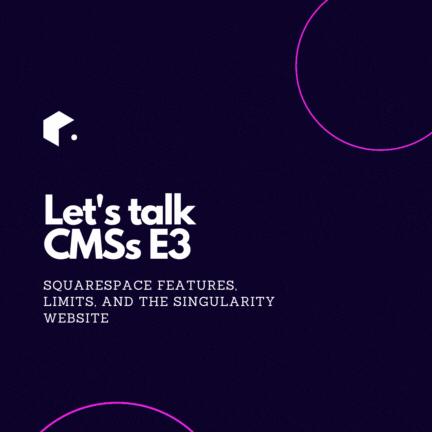

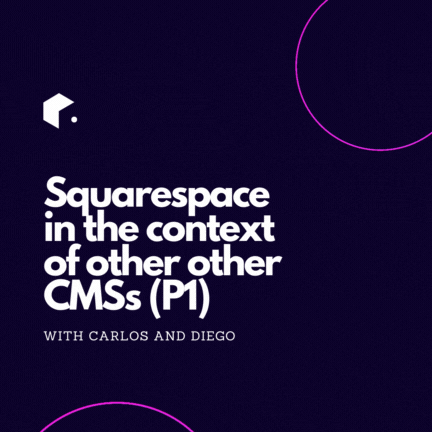
About the series
Join us for Tech Talk, a business podcast hosted by the Quo Agency, a leading provider of complex CMS integrations and website design and development services. Our expert guests and hosts dive into the latest technology trends, and industry news and share insights and strategies to help businesses succeed in the digital space. So whether you're a seasoned tech pro or just starting, Tech Talk is the podcast for you. Please tune in and find out about the latest in website development, CMS integrations, and more.
Key moments

Let's talk CMSs E1 CMS: Comparisons Around Easiness of Use
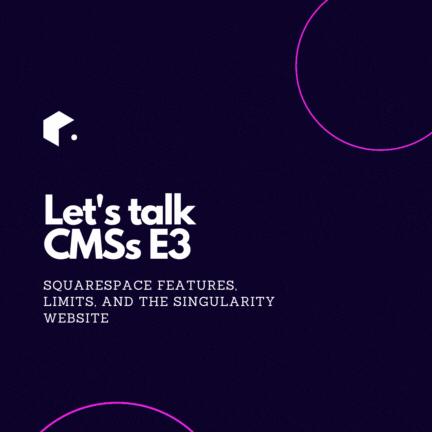
Let's talk CMSs E3: Squarespace features, limits, and the Singularity website

Let's Talk CMSs E5: Exploring Headless vs Traditional CMS with Alex Trost from Prismic CMS
.gif)